Ford Explorer: Doors and Locks / Locking and Unlocking
You can use the power door lock control or the remote control to lock and unlock your vehicle.
Power Door Locks
The power door lock control is on the driver and front passenger door panels.
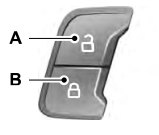
A - Unlock
B - Lock.
Remote Control
You can use the remote control at any time.
Unlocking the Doors
 Press the button to unlock the driver
door.
Press the button to unlock the driver
door.
Press the button again within three seconds to unlock all doors. The direction indicators flash.
Press and hold both the lock and unlock buttons on the remote control for three seconds to change between driver door or all doors unlock mode. The direction indicators will flash twice to indicate a change to the unlocking mode. Driver door mode only unlocks the driver door when you press the unlock button once. All door mode unlocks all doors when you press the unlock button once. The unlocking mode applies to the remote control, keyless entry keypad and intelligent access.
Locking the Doors
 Press the button to lock all doors.
The direction indicators will flash.
Press the button to lock all doors.
The direction indicators will flash.
Press the button again within three seconds to confirm that all the doors close. The doors lock again, the horn sounds and the direction indicators flash if all the doors and the liftgate close.
Note: If any door or the liftgate is open, or if the hood is open on vehicles with an anti-theft alarm or remote start, the horn sounds twice and the direction indicators do not flash.
- Locking and Unlocking the Doors with the Key Blade
- Activating Intelligent Access (If Equipped)
- Smart Unlocks for Integrated Keyhead Remote Control (If Equipped)
- Smart Unlocks for Intelligent Access Keys (If Equipped)
- Autolock (If Equipped
- Illuminated Entry & Illuminated Exit
 Locking and Unlocking the Doors with the Key Blade
Locking and Unlocking the Doors with the Key Blade
Locking with the Key
Turn the top of the key toward the front of your vehicle.
Unlocking with the Key
Turn the top of the key toward the rear of your vehicle...
Other information:
Ford Explorer 2020-2026 Service Manual: Removal and Installation - Second Row Single Seat Backrest Cover
Special Tool(s) / General Equipment Interior Trim Remover Removal NOTE: Base vehicle shown, police vehicle similar. NOTE: LH (left hand) shown, RH (right hand) similar. Remove the second row seat. Refer to: Second Row Seat (501-10B Second Row Seats, Removal and Installation)...
Ford Explorer 2020-2026 Service Manual: Removal and Installation - Front Seatbelt Retractor and Pretensioner
Removal WARNING: The following procedure prescribes critical repair steps required for correct restraint system operation during a crash. Follow all notes and steps carefully. Failure to follow step instructions may result in incorrect operation of the restraint system and increases the risk of serious personal injury or death in a crash...
Categories
- Manuals Home
- 6th Generation Explorer Owners Manual
- 6th Generation Explorer Service Manual
- Using Tether Straps
- Engine - 2.3L EcoBoost (201kW/273PS)
- General Service Information
- New on site
- Most important about car
Gauges
4 Inch Display
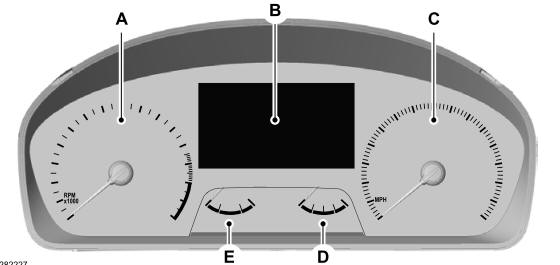
A - Tachometer.
B - Information display.
C - Speedometer.
D - Fuel gauge.
E - Engine coolant temperature gauge.

