Ford Explorer: Instrumentation, Message Center and Warning Chimes / General Procedures - Seatbelt Minder Deactivating/Activating
Activation
.jpg) WARNING:
Before beginning any service procedure in this section,
refer to Safety Warnings in section 100-00 General Information. Failure
to follow this instruction may result in serious personal injury.
WARNING:
Before beginning any service procedure in this section,
refer to Safety Warnings in section 100-00 General Information. Failure
to follow this instruction may result in serious personal injury.
NOTE: The driver and passenger seat Belt-Minder® deactivating/activating can be carried out using the diagnostic scan tool.
NOTE: If you are using a MyKey® programmed key, the Belt-Minder® cannot be disabled and does not time out after 5 minutes. If the Belt-Minder® has been previously disabled, it is re-enabled when a MyKey® programmed key is used.
NOTE: The driver and front passenger Belt-Minder® are deactivated/activated independently. When deactivating/activating one seating position, do not buckle the other position.
NOTE: Clear any message center warnings that are present before and throughout the procedure.
-
Apply the parking brake before deactivating/activating the Belt-Minder®.
-
Place the gearshift selector in PARK (P).
-
Place the ignition in OFF.
-
Close all vehicle doors, hood and liftgate.
-
Unbuckle the driver and the front passenger seatbelts.
-
Place the ignition in the RUN mode (do not start the engine).
-
Wait until the seatbelt warning indicator turns off (approximately 1 minute).
-
NOTE: This step must be completed within 30 seconds after the seatbelt warning indicator turns off (step 6).
Wait 5 seconds after the seatbelt warning indicator turns off then for the seating position to be disabled, buckle then unbuckle the seatbelt 3 times at a moderate speed, ending with the seatbelt in the unbuckled state. After this step the seatbelt warning indicator illuminates.
-
NOTE: Clear any message center warnings that are present before proceding with this step.
NOTE: As confirmation of disabling the Belt-Minder® (if currently enabled), the seatbelt warning indicator flashes 4 times per second for 3 seconds.
NOTE: As confirmation of enabling the Belt-Minder® (if currently disabled), the seatbelt warning indicator flashes 4 times per second for 3 seconds, followed by 3 seconds with the seatbelt warning indicator off, followed by another flash sequence of 4 times per second for 3 seconds.
While the seatbelt warning indicator is still on, buckle then unbuckle the seatbelt one time at a moderate speed.
-
After confirmation, the deactivation/activation procedure is complete.
 Removal and Installation - Instrument Panel Cluster (IPC)
Removal and Installation - Instrument Panel Cluster (IPC)
Special Tool(s) /
General Equipment
Interior Trim Remover
Removal
All vehicles
NOTE:
Removal steps in this procedure may contain installation details...
Other information:
Ford Explorer 2020-2026 Service Manual: Removal and Installation - Variable Camshaft Timing (VCT) Unit
Removal NOTICE: During engine repair procedures, cleanliness is extremely important. Any foreign material, including any material created while cleaning gasket surfaces, that enters the oil passages, coolant passages or the oil pan can cause engine failure...
Ford Explorer 2020-2026 Service Manual: Removal and Installation - Lower Arm Vertical Link
Special Tool(s) / General Equipment Vehicle/Axle Stands Removal NOTICE: Suspension fasteners are critical parts that affect the performance of vital components and systems. Failure of these fasteners may result in major service expense...
Categories
- Manuals Home
- 6th Generation Explorer Owners Manual
- 6th Generation Explorer Service Manual
- Description and Operation - Identification Codes
- Using Tether Straps
- Removal and Installation - All-Wheel Drive (AWD) Module
- New on site
- Most important about car
Gauges
4 Inch Display
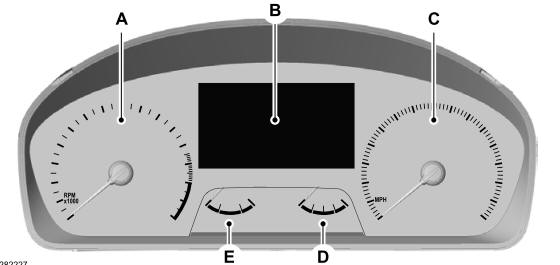
A - Tachometer.
B - Information display.
C - Speedometer.
D - Fuel gauge.
E - Engine coolant temperature gauge.

