Ford Explorer: High Voltage Battery, Mounting and Cables / General Procedures - High Voltage System De-energizing
Depower
.jpg) WARNING:
To prevent the risk of high-voltage shock, always follow
precisely all warnings and service instructions, including instructions
to depower the system. The high-voltage system utilizes approximately
450 volts DC, provided through high-voltage cables to its components and
modules. The high-voltage cables and wiring are identified by orange
harness tape or orange wire covering. All high-voltage components are
marked with high-voltage warning labels with a high-voltage symbol.
Failure to follow these instructions may result in serious personal
injury or death.
WARNING:
To prevent the risk of high-voltage shock, always follow
precisely all warnings and service instructions, including instructions
to depower the system. The high-voltage system utilizes approximately
450 volts DC, provided through high-voltage cables to its components and
modules. The high-voltage cables and wiring are identified by orange
harness tape or orange wire covering. All high-voltage components are
marked with high-voltage warning labels with a high-voltage symbol.
Failure to follow these instructions may result in serious personal
injury or death.
-
Refer to: High Voltage System Health and Safety Precautions - Overview (100-00 General Information, Description and Operation)..jpg) WARNING:
Before beginning any service procedure in this
manual, refer to health and safety warnings in section 100-00 General
Information. Failure to follow this instruction may result in serious
personal injury.
WARNING:
Before beginning any service procedure in this
manual, refer to health and safety warnings in section 100-00 General
Information. Failure to follow this instruction may result in serious
personal injury.
-
Using the FDRS CARRY OUT the Zero Voltage Confirmation routine and follow the on-screen instructions.
-
-
Detach the pin-type retainer and position the electrical connector and wiring harness aside.
-
Detach the pin-type retainer and position the electrical connector and wiring harness aside.
.jpg) |
-
-
Release the Connector Position Assurance (CPA) clip.
-
Release the Connector Position Assurance (CPA) clip.
.jpg) |
-
-
Depress the tab while pulling the connector until
the hole is completely visible on the top of the connector.
-
Depress the tab while pulling the connector until
the hole is completely visible on the top of the connector.
.jpg) |
-
-
Insert a suitable tool inside the connector hole to prevent the connector from closing.
-
Insert a suitable tool inside the connector hole to prevent the connector from closing.
.jpg) |
-
Using the FDRS COMPLETE the Zero Voltage Confirmation routine and verify the High Voltage System has been de-energized.
Manual Depower
.jpg) WARNING:
To prevent the risk of high-voltage shock, always follow
precisely all warnings and service instructions, including instructions
to depower the system. The high-voltage system utilizes approximately
450 volts DC, provided through high-voltage cables to its components and
modules. The high-voltage cables and wiring are identified by orange
harness tape or orange wire covering. All high-voltage components are
marked with high-voltage warning labels with a high-voltage symbol.
Failure to follow these instructions may result in serious personal
injury or death.
WARNING:
To prevent the risk of high-voltage shock, always follow
precisely all warnings and service instructions, including instructions
to depower the system. The high-voltage system utilizes approximately
450 volts DC, provided through high-voltage cables to its components and
modules. The high-voltage cables and wiring are identified by orange
harness tape or orange wire covering. All high-voltage components are
marked with high-voltage warning labels with a high-voltage symbol.
Failure to follow these instructions may result in serious personal
injury or death.
NOTICE: Manual De-energization should only be performed when a Ford – specific diagnostic tool is not available.
NOTICE: Excessive use of this method may cause damage to electrical connectors.
NOTICE: To prevent the risk of high voltage shock, the high voltage battery cover must not be removed if any of the following conditions exist:
- BECM DTC P0AA6:00 that has been diagnosed to be an internal fault with the high voltage Battery.
- BECM Diagnostic Trouble Codes (DTCs) P0AA1:00 AND P0AA4:00 are present.
- BECM Diagnostic Trouble Codes (DTCs) P0D0F:00 AND P0AA4:00 are present (PHEV only).
-
Refer to: High Voltage System Health and Safety Precautions - Overview (100-00 General Information, Description and Operation)..jpg) WARNING:
Before beginning any service procedure in this
manual, refer to health and safety warnings in section 100-00 General
Information. Failure to follow this instruction may result in serious
personal injury.
WARNING:
Before beginning any service procedure in this
manual, refer to health and safety warnings in section 100-00 General
Information. Failure to follow this instruction may result in serious
personal injury.
-
Disconnect the Electric Vehicle Supply Equipment (EVSE) from the vehicle charge port. (PHEV only).
-
Turn the ignition ON without depressing the brake pedal (Accessory mode).
-
NOTE: A scan tool that is capable of performing a self-test on the BECM is required.
-
Using a scan tool perform BECM self test and record the Diagnostic Trouble Codes (DTCs).
-
If BECM Diagnostic Trouble Codes (DTCs) P0AA1:00 AND P0AA4:00 are present.
Refer to: High Voltage Battery, Mounting and Cables (414-03 High Voltage Battery, Mounting and Cables, Diagnosis and Testing).
-
If BECM Diagnostic Trouble Codes (DTCs) P0D0F:00 AND P0AA4:00 are present (PHEV only).
-
Using a scan tool perform BECM self test and record the Diagnostic Trouble Codes (DTCs).
-
Turn the ignition OFF.
-
-
Detach the pin-type retainer and position the electrical connector and wiring harness aside.
-
Detach the pin-type retainer and position the electrical connector and wiring harness aside.
.jpg) |
-
-
Release the Connector Position Assurance (CPA) clip.
-
Release the Connector Position Assurance (CPA) clip.
.jpg) |
-
-
Depress the tab while pulling the connector
until the hole is completely visible on the top of the connector.
-
Depress the tab while pulling the connector
until the hole is completely visible on the top of the connector.
.jpg) |
-
-
Insert a suitable tool inside the connector hole to prevent the connector from closing.
-
Insert a suitable tool inside the connector hole to prevent the connector from closing.
.jpg) |
-
Disconnect the low voltage electrical connector at the High Voltage Battery.
-
Disconnect the high voltage electrical connector at the High Voltage Battery.
-
Wait a minimum of 5 minutes.
Repower
.jpg) WARNING:
To prevent the risk of high-voltage shock, always follow
precisely all warnings and service instructions, including instructions
to depower the system. The high-voltage system utilizes approximately
450 volts DC, provided through high-voltage cables to its components and
modules. The high-voltage cables and wiring are identified by orange
harness tape or orange wire covering. All high-voltage components are
marked with high-voltage warning labels with a high-voltage symbol.
Failure to follow these instructions may result in serious personal
injury or death.
WARNING:
To prevent the risk of high-voltage shock, always follow
precisely all warnings and service instructions, including instructions
to depower the system. The high-voltage system utilizes approximately
450 volts DC, provided through high-voltage cables to its components and
modules. The high-voltage cables and wiring are identified by orange
harness tape or orange wire covering. All high-voltage components are
marked with high-voltage warning labels with a high-voltage symbol.
Failure to follow these instructions may result in serious personal
injury or death.
-
-
Remove the suitable tool from the connector hole.
-
Remove the suitable tool from the connector hole.
.jpg) |
-
NOTE: The tab must be depressed prior to pushing the connector back in or damage to the connector may result.
-
Depress the tab while pushing the connector until the hole is not visible on the top of the connector.
-
Depress the tab while pushing the connector until the hole is not visible on the top of the connector.
.jpg) |
-
-
Push the Connector Position Assurance (CPA) clip until it touches the connector body.
-
Push the Connector Position Assurance (CPA) clip until it touches the connector body.
.jpg) |
-
-
Attach the pin-type retainer.
-
Attach the pin-type retainer.
.jpg) |
 General Procedures - High Voltage Battery Charging - Hybrid Electric Vehicle (HEV)
General Procedures - High Voltage Battery Charging - Hybrid Electric Vehicle (HEV)
Charging
WARNING:
To prevent the risk of high-voltage shock, always follow
precisely all warnings and service instructions, including instructions
to depower the system...
 Removal and Installation - High Voltage Battery - Hybrid Electric Vehicle (HEV)
Removal and Installation - High Voltage Battery - Hybrid Electric Vehicle (HEV)
Special Tool(s) /
General Equipment
Powertrain Jack
Locking Pliers
Removal
WARNING:
To prevent the risk of high-voltage shock, always follow
precisely all warnings and s..
Other information:
Ford Explorer 2020-2025 Service Manual: Removal and Installation - Flasher Switch Pad
Removal NOTE: Removal steps in this procedure may contain installation details. NOTE: Lighting and siren control module switch pad shown, lighting relay center switch pad similar. NOTE: The switch pad is mounted by the individual police department and the mounting location will vary...
Ford Explorer 2020-2025 Service Manual: Description and Operation - Pump Assembly
Overview Item Description 1 Transmission fluid pump drive gear 2 Transmission fluid pump idler gear 3 Transmission fluid pump assembly 4 Transmission fluid filter The transmission fluid in the sump area at the bottom of the transmission case flows through a transmission fluid filter to th..
Categories
- Manuals Home
- 6th Generation Explorer Owners Manual
- 6th Generation Explorer Service Manual
- Removal and Installation - Liftgate Trim Panel
- Using Tether Straps
- Engine - 2.3L EcoBoost (201kW/273PS)
- New on site
- Most important about car
Gauges
4 Inch Display
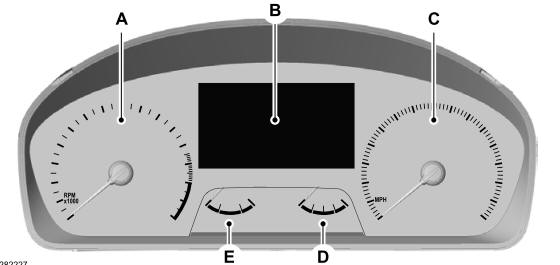
A - Tachometer.
B - Information display.
C - Speedometer.
D - Fuel gauge.
E - Engine coolant temperature gauge.
