Ford Explorer: Information and Entertainment System - General Information - Vehicles Without: SYNC 3 / Description and Operation - Information and Entertainment System - System Operation and Component Description
System Operation
System Diagram
NOTE: The system diagram includes all component options. Some components may not be equipped on the vehicle.
Audio System
.jpg)
| Item | Description |
|---|---|
| 1 | Audio Steering Wheel Switch |
| 2 | Speakers |
| 3 | Display Unit |
| 4 | SCCM |
| 5 | Clockspring |
| 6 | GWM |
| 7 | BCM |
| 8 | ACM |
| 9 | Radio Control Panel |
| 10 | IPC |
| 11 | GPS Antenna |
| 12 | PCM |
| 13 | AM/ FM Antenna Amplifier |
| 14 | Media Hub |
| 15 | Microphone |
| 16 | Bluetooth Antenna |
| 17 | Bluetooth Device |
Network Message Chart
ACM Network Input Messages
| Broadcast Message | Originating Module | Message Purpose |
|---|---|---|
| Chime source | IPC | Initiates the audio system as the chime source. |
| Ignition status | BCM | Indicates the ignition state. |
| IPC chime request | IPC | Requests a warning chime to be played through the audio system. |
| Power shed level request | BCM | Disables the functionality of the ACM due to the load shedding feature. |
| Steering wheel switch status | SCCM | Indicates the button press status of the steering wheel switches. |
| Transport mode | BCM | Disables the functionality of the ACM until taken out of transport mode. |
| Vehicle configuration data | BCM | Verifies vehicle configuration data such as the VIN and system module configuration. |
| Vehicle speed | PCM | Used for the speed compensated volume function. |
Audio System
NOTE: Refer to the Owner Literature for additional details of the audio system.
ACM Operation
The ACM receives and sends network messages over the CAN. A diagnostic scan tool can retrieve Diagnostic Trouble Codes (DTCs), PID data and carry out other diagnostic functions for the ACM via the vehicle DLC.
The ACM is powered at all times and uses the ignition status message to control the on/off mode. The accessory delay feature is controlled by an ignition status message from the BCM.
The ACM takes various inputs such as radio waves and audio signals, conditions, amplifies and converts them to an analog audio signal. This signal is amplified internally and sent directly to the speakers.
The ACM uses the BCM ignition status message to temporarily mute audio output during engine cranking. This prevents the normal voltage spikes during engine cranking from producing popping noises in the audio system.
The ACM receives vehicle speed information from the PCM over the CAN to adapt the volume based on the different vehicle speeds.
AM/ FM Radio
When the AM/ FM mode is selected, the radio amplifies radio waves sent from the antenna. It then selects the requested frequency, converts and amplifies the content. These fluctuating audio signals are output as AC output voltage to power the speakers or as an input to a separate amplifier.
ACM Speaker Output
The ACM can be configured to directly power vehicle speakers. An amplifier in the final stage of the ACM sends an analog AC signal to drive the speakers. Output includes stereo channels.
A speaker circuit short to ground or power can be detected by the ACM. The ACM may disable speakers to prevent damage to the internal amplifier. A DTC sets to identify which speaker circuits are causing the issue.
Remote Audio Controls
The steering wheel audio function switches contain a series of resistors. Each steering wheel audio function switch has a specific resistance value. The SCCM and switch assembly are connected in a voltage divider circuit. The voltage drop over an internal SCCM resistor is changed by the different audio switch function resistances. The SCCM monitors the resultant voltage drop across its internal resistor to determine which steering wheel switch is pressed. The SCCM transmits the steering wheel switch inputs over the CAN to the ACM, to control audio functions.
Bluetooth Mode
The ACM supports Bluetooth profiles, allowing the audio system to interact with both Bluetooth-enabled phones and Bluetooth-enabled media devices.
USB Mode
The ACM receives serial data input from connected USB devices. The USB cable to the ACM is shielded to prevent interference from electromagnetic sources. The ACM provides 5 volt power for the USB port.
Compass
The GPS antenna is used to acquire the compass heading.
The compass data is sent through the GPS cable to the ACM. The ACM uses this data in addition to wheel speed and wheel rotation direction messages from the ABS module to calculate and provide accurate vehicle tracking. The ACM processes the data and transmits it through the LVDS cable to display on the touchscreen. In the event the GPS fix or signal is temporarily lost, the ACM continues to use CAN messages from the ABS module to maintain compass accuracy.
Component Description
Audio Unit Antenna
The audio unit antenna (also called the AM/ FM1 antenna) is an on-glass antenna, mounted to the rear window. It receives AM/ FM radio waves and sends them through the audio unit antenna amplifier to the ACM via the audio unit antenna coaxial cable (also called the AM/ FM1 antenna coaxial cable).
Audio Unit Antenna Amplifier
The audio unit antenna amplifier (also called the AM/ FM1 antenna amplifier) amplifies AM/ FM audio signals to improve reception. The amplified signal is sent through a coaxial cable to the ACM. The amplifier is powered by the ACM through the coaxial cable.
GPS Antenna
The GPS antenna (also known as the satellite radio antenna) receives GPS and satellite radio signals. The data is sent through the GPS coaxial cable to the APIM.
Voice Microphone
The voice microphone is connected to the ACM. This is used with a Bluetooth paired cellular phone to the ACM for hands free communication during a phone call.
Steering Wheel Switches
The steering wheel switches contain a series of resistors. Each steering wheel switch has a specific resistance value. The SCCM and switch assembly are connected in a voltage divider circuit.
SCCM
The voltage drop over an internal SCCM resistor is changed by the different audio switch function resistances. The SCCM monitors the voltage drop across its internal resistor to determine which steering wheel switch is pressed. The SCCM transmits the steering wheel switch inputs over the network to the ACM, to control audio system functions.
Media Hub
The media hub contains a single USB port and connects by a cable to the ACM. The ACM and has an internal power supply which provides 5 volts for the USB port. Data from the USB port is sent to the ACM through a single USB cable.
LVDS Cable
The four-circuit shielded LVDS cable provides power and ground from the ACM to the display unit. Display data is transmitted between the ACM and the display unit via the LVDS cable.
Display Unit
The display unit is also known as the non-touchscreen display (FCDIM).
The ACM and the display unit exchange information via the LVDS cable. The ACM can communicate display unit-related Diagnostic Trouble Codes (DTCs) over the CAN. The ACM provides the display unit with power and ground through the LVDS cable. The display unit itself does not communicate over the CAN.
Radio Control Panel
The radio control panel transfers button press data over a dedicated LIN to the ACM.
ACM
The ACM requires PMI when it is replaced.
BCM
The BCM contains the clock software and sends the date/time data information to other modules via the CAN.
 Description and Operation - Information and Entertainment System - Overview
Description and Operation - Information and Entertainment System - Overview
Audio System
NOTE:
Refer to the Owner Literature for additional details of the audio system.
AM/ FM Radio
The ACM
can operate when the ignition is on or off...
 Diagnosis and Testing - Information and Entertainment System - Vehicles Without: SYNC 3
Diagnosis and Testing - Information and Entertainment System - Vehicles Without: SYNC 3
Diagnostic Trouble Code (DTC) Chart
Diagnostics in this manual assume a certain skill level and knowledge of Ford-specific diagnostic practices. REFER to: Diagnostic Methods (100-00 General Informati..
Other information:
Ford Explorer 2020-2025 Service Manual: General Procedures - Fluorescent Dye Leak Detection - Vehicles With: R1234YF Refrigerant
Special Tool(s) / General Equipment UV Leak Detector Electronic Leak Detector Leak detection Vehicles with air conditioning Review next note for important refrigerant system dye information. NOTE: Fluorescent refrigerant system dye is added to the refrigerant system at the factory to assist in refrigerant system leak diagnosis using a Rotunda-approved UV lamp..
Ford Explorer 2020-2025 Owners Manual: Switching Cruise Control On and Off
About Cruise Control Cruise control lets you maintain a set speed without keeping your foot on the accelerator pedal. You can use cruise control when your vehicle speed is greater than 20 mph (30 km/h). WARNING: Do not use cruise control on winding roads, in heavy traffic or when the road surface is slippery...
Categories
- Manuals Home
- 6th Generation Explorer Owners Manual
- 6th Generation Explorer Service Manual
- Auxiliary Power Points
- Fuel Filler Funnel Location & Running Out of Fuel
- General Procedures - Transmission Fluid Drain and Refill
- New on site
- Most important about car
Locking and Unlocking
You can use the power door lock control or the remote control to lock and unlock your vehicle.
Power Door Locks
The power door lock control is on the driver and front passenger door panels.
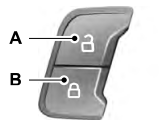

.jpg)