Ford Explorer: Information and Entertainment System - General Information - Vehicles Without: SYNC 3 / Removal and Installation - Media Hub
Ford Explorer 2020-2026 Service Manual / Electrical / Information and Entertainment Systems / Information and Entertainment System - General Information - Vehicles Without: SYNC 3 / Removal and Installation - Media Hub
Special Tool(s) / General Equipment
| Interior Trim Remover |
Removal
-
Using a non marring tool position the USB hub out.
Use the General Equipment: Interior Trim Remover
.jpg) |
-
Separate the USB connector and remove the USB bezel.
.jpg) |
Installation
-
To install, reverse the removal procedure.
 Removal and Installation - Low Voltage Differential Signalling (LVDS) Cable
Removal and Installation - Low Voltage Differential Signalling (LVDS) Cable
Special Tool(s) /
General Equipment
Interior Trim Remover
Removal
NOTE:
Removal steps in this procedure may contain installation details...
 Removal and Installation - Rear Door Speaker
Removal and Installation - Rear Door Speaker
Removal
NOTE:
Removal steps in this procedure may contain installation details.
Remove the rear door trim panel.
Refer to: Rear Door Trim Panel (501-05 Interior Trim and Ornamentation, Re..
Other information:
Ford Explorer 2020-2026 Owners Manual: Anti-Theft Alarm
The system will warn you of an unauthorized entry to your vehicle. It will be triggered if any door, the luggage compartment or the hood is opened without using the key, remote control or keyless entry keypad. The direction indicators will flash and the horn will sound if unauthorized entry is attempted while the alarm is armed...
Ford Explorer 2020-2026 Owners Manual: Side Sensing System (If Equipped)
WARNING: The system may not detect objects with surfaces that absorb reflection. Always drive with due care and attention. Failure to take care may result in a crash. WARNING: The system may not detect small or moving objects, particularly those close to the ground...
Categories
- Manuals Home
- 6th Generation Explorer Owners Manual
- 6th Generation Explorer Service Manual
- Electric Parking Brake
- General Procedures - Brake Service Mode Activation and Deactivation
- General Procedures - Transmission Fluid Drain and Refill
- New on site
- Most important about car
Gauges
4 Inch Display
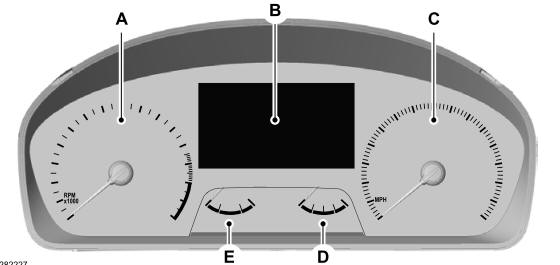
A - Tachometer.
B - Information display.
C - Speedometer.
D - Fuel gauge.
E - Engine coolant temperature gauge.
Copyright © 2026 www.foexplorer.com
