Ford Explorer: Battery, Mounting and Cables / Removal and Installation - Auxiliary Battery
Ford Explorer 2020-2026 Service Manual / Electrical / Battery and Charging System / Battery, Mounting and Cables / Removal and Installation - Auxiliary Battery
Removal
NOTE: Removal steps in this procedure may contain installation details.
-
Disconnect the batteries.
Refer to: Battery Disconnect and Connect (414-01 Battery, Mounting and Cables, General Procedures).
-
-
Disconnect the vent hose from the auxiliary battery.
-
Remove the bolt, position the hold-down strap aside and remove the auxiliary battery.
Torque: 93 lb.in (10.5 Nm)
-
Disconnect the vent hose from the auxiliary battery.
.jpg) |
Installation
-
To install, reverse the removal procedure.
 General Procedures - Battery Drain Check
General Procedures - Battery Drain Check
Check
NOTE:
No factory-equipped vehicle should have more than a 25 mA
(0.025 amp) – 50 mA (0.050) draw depending on the vehicle's accessories.
Check for current drains on the battery in excess ..
 Removal and Installation - Auxiliary Battery Cable
Removal and Installation - Auxiliary Battery Cable
Removal
NOTE:
This procedure provides information about routing, retaining
points and connectors of the cable. It does not include the steps for
removing components to gain access to the cable...
Other information:
Ford Explorer 2020-2026 Service Manual: Diagnosis and Testing - Collision Warning and Collision Avoidance System
Symptom Chart Symptom Chart: Forward Collision Warning Diagnostics in this manual assume a certain skill level and knowledge of Ford-specific diagnostic practices. REFER to: Diagnostic Methods (100-00 General Information, Description and Operation)...
Ford Explorer 2020-2026 Service Manual: Removal and Installation - Rear Window Wiper Motor
Removal NOTE: Removal steps in this procedure may contain installation details. Remove the rear window wiper pivot arm. Refer to: Rear Window Wiper Pivot Arm (501-16 Wipers and Washers, Removal and Installation). Remove the liftgate trim panel...
Categories
- Manuals Home
- 6th Generation Explorer Owners Manual
- 6th Generation Explorer Service Manual
- General Procedures - Brake Service Mode Activation and Deactivation
- Automatic Transmission
- Removal and Installation - Front Halfshaft Speed Sensor
- New on site
- Most important about car
Locking and Unlocking
You can use the power door lock control or the remote control to lock and unlock your vehicle.
Power Door Locks
The power door lock control is on the driver and front passenger door panels.
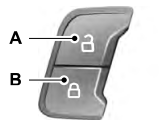
Copyright © 2026 www.foexplorer.com
