Ford Explorer: Doors and Locks / Keyless Entry
SECURICODE™ Keyless Entry Keypad
The keypad is near the driver window. It illuminates when touched.
Note: If you enter your entry code too fast on the keypad, the unlock function may not work. Enter your entry code again more slowly.
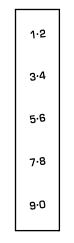
You can use the keypad to do the following:
- Lock or unlock the doors.
- Program and erase user codes.
- Arm and disarm the anti-theft alarm.
You can operate the keypad with the factory-set five-digit entry code. The code is on the owner's wallet card in the glove box and is available from an authorized dealer. You can also program up to five of your own five-digit personal entry codes.
Programming a Personal Entry Code
- Enter the factory-set five-digit code.
- Press 1·2 on the keypad within five seconds.
- Enter your personal five-digit code. You must enter each number within five seconds of each other.
- Press 1·2 on the keypad to save personal code 1.
The doors lock then unlock to confirm that programming was successful.
To program additional personal entry codes, repeat steps 1 through 3, then for step 4:
- Press 3·4 to save personal code 2.
- Press 5·6 to save personal code 3.
- Press 7·8 to save personal code 4.
- Press 9·0 to save personal code 5.
Hints:
- Do not set a code that uses five of the same number.
- Do not use five numbers in sequential order.
- The factory-set code works even if you have set your own personal code.
Erasing a Personal Code
- Enter the factory-set five-digit code.
- Press and release 1·2 on the keypad within five seconds.
- Press and hold 1·2 for two seconds. You must do this within five seconds of completing step 2.
All personal codes erase and only the factory-set five-digit code works.
Anti-Scan Feature
The keypad goes into an anti-scan mode if you enter the wrong code seven times. This mode turns off the keypad for one minute and the keypad lamp flashes.
The anti-scan feature turns off after any of the following occur:
- One minute of keypad inactivity.
- You press the unlock button on the remote control.
- You switch your vehicle on.
- You unlock the vehicle using intelligent access.
Locking and Unlocking the Doors
Locking All Doors
Press and hold 7·8 and 9·0 on the keypad simultaneously with the driver door closed. You do not need to enter a code first.
Unlocking All Doors
Enter the factory-set code or your personal code, then press 3·4 on the keypad within five seconds.
Unlocking Only the Driver Door
Enter the factory-set or your personal five-digit code. You must press each number within five seconds of each other. The interior lamps illuminate.
Note: All doors unlock if the two-stage unlocking feature is turned off. See Locking and Unlocking.
 Illuminated Entry & Illuminated Exit
Illuminated Entry & Illuminated Exit
Illuminated Entry
The interior lamps and some exterior lamps illuminate when you unlock the doors
with the remote control.
The lamps turn off if:
The ignition is on...
 Liftgate
Liftgate
..
Other information:
Ford Explorer 2020-2026 Service Manual: Removal and Installation - Intake Air Temperature (IAT) Sensor
Removal NOTE: Removal steps in this procedure may contain installation details. Disconnect the IAT electrical connector. Remove the IAT sensor. Installation To install, reverse the removal procedure...
Ford Explorer 2020-2026 Service Manual: Description and Operation - Module Controlled Functions - System Operation and Component Description
System Operation BCM The BCM controls various systems by monitoring inputs from switches, sensors and network messages from other modules and components on the HS-CAN1 and LIN. Based on these inputs, the BCM activates outputs. For example, the BCM monitors the HCM input...
Categories
- Manuals Home
- 6th Generation Explorer Owners Manual
- 6th Generation Explorer Service Manual
- Automatic Transmission
- Fuel Filler Funnel Location & Running Out of Fuel
- General Procedures - Rear Camber Adjustment
- New on site
- Most important about car
Intelligent Access Key
Note: You may not be able to shift out of park (P) unless the intelligent access key is inside your vehicle.

