Ford Explorer: Multifunction Electronic Modules / General Procedures - Transport Mode Deactivation
Deactivation
NOTE: After vehicle build, some vehicle modules are set in Transport mode including the IPC and the BCM. Transport mode reduces battery drain during longer periods where the vehicle is not used. While in transport mode, the IPC displays TRANSPORT MODE CONTACT DEALER in the message center. Various systems may be altered or are disabled when in the transport mode. The vehicle automatically reverts to normal operation mode after being driven 201 km (125 mi). The vehicle can be manually taken out of Transport mode using this procedure.
If the IPC displays FACTORY MODE CONTACT DEALER in the message center the vehicle is set in factory mode. The system does not automatically revert to another mode and must be manually set to either the transport or normal operation mode. Refer to the Factory Mode Deactivation procedure in this section.-
Place the ignition in the OFF position..jpg) WARNING:
Before beginning any service procedure in this
section, refer to Safety Warnings in section 100-00 General Information.
Failure to follow this instruction may result in serious personal
injury.
WARNING:
Before beginning any service procedure in this
section, refer to Safety Warnings in section 100-00 General Information.
Failure to follow this instruction may result in serious personal
injury.
-
Verify the battery is fully charged.
Refer to: Battery Charging (414-01 Battery, Mounting and Cables, General Procedures).
-
Place the ignition in the ON position.
-
NOTE: Steps 4 and 5 must be carried out within 10 seconds.
Press and release the brake pedal 5 times.
-
NOTE: The IPC message center indicates NORMAL MODE when the procedure has been successfully completed.
Press and release the hazard switch 2 times.
-
Start the engine.
-
Place the ignition in the OFF position.
-
Verify the RKE works correctly.
 General Procedures - Factory Mode Deactivation
General Procedures - Factory Mode Deactivation
Deactivation
NOTE:
During vehicle build, some modules, such as the IPC and BCM module are set in factory mode.
Factory mode reduces the drain on the battery during longer periods
where the vehi..
 Removal and Installation - Body Control Module (BCM)
Removal and Installation - Body Control Module (BCM)
Removal
NOTE:
Removal steps in this procedure may contain installation details.
If installing a new BCM, connect a battery charger to the battery to make sure it is charged to maintain pro..
Other information:
Ford Explorer 2020-2026 Service Manual: Removal and Installation - Driver Airbag
Removal WARNING: The following procedure prescribes critical repair steps required for correct restraint system operation during a crash. Follow all notes and steps carefully. Failure to follow step instructions may result in incorrect operation of the restraint system and increases the risk of serious personal injury or death in a crash...
Ford Explorer 2020-2026 Owners Manual: Vehicle Storage
If you plan on storing your vehicle for 30 days or more, read the following maintenance recommendations to make sure your vehicle stays in good operating condition. We engineer and test all motor vehicles and their components for reliable, regular driving...
Categories
- Manuals Home
- 6th Generation Explorer Owners Manual
- 6th Generation Explorer Service Manual
- Interior Trim and Ornamentation
- Removal and Installation - Front Halfshaft Speed Sensor
- Body and Paint
- New on site
- Most important about car
Gauges
4 Inch Display
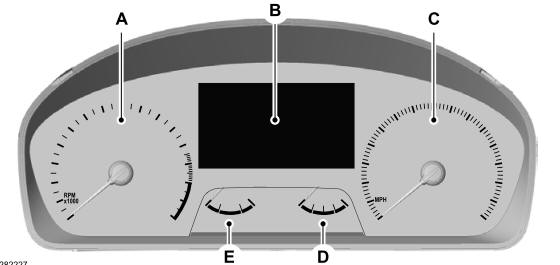
A - Tachometer.
B - Information display.
C - Speedometer.
D - Fuel gauge.
E - Engine coolant temperature gauge.
