Ford Explorer: Entertainment / CD (If equipped)
Once you select this option, the system returns you to the main audio screen.
The current audio information appears on the screen.
The following buttons are also available:
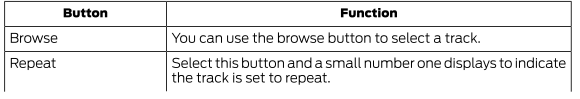
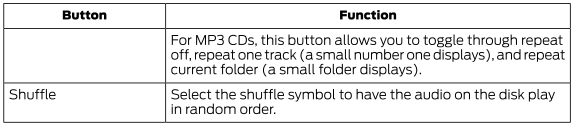
You can use the forward, reverse, pause or play buttons to control the audio playback.
Bluetooth Stereo or USB
Bluetooth Stereo and USB allow you to access media that you store on your Bluetooth device or USB device such as music, audio books or podcasts.
The following buttons are available for Bluetooth and USB:
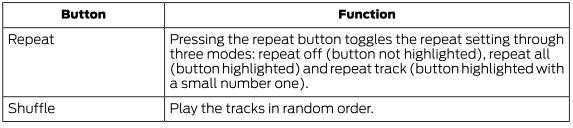
You can use the forward, reverse, pause or play buttons to control the audio playback.
To get more information about the currently playing track, press the cover art or Info button.
For some devices, SYNC 3 is able to provide 30-second skip buttons when you listen to audio books or podcasts. These buttons allow you to skip forward or backward within a track.
While playing audio from a USB device you can look for certain music by selecting the following:
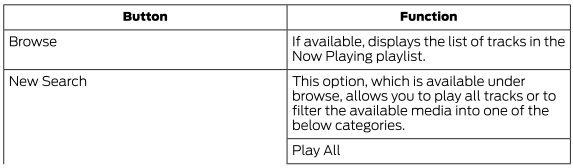
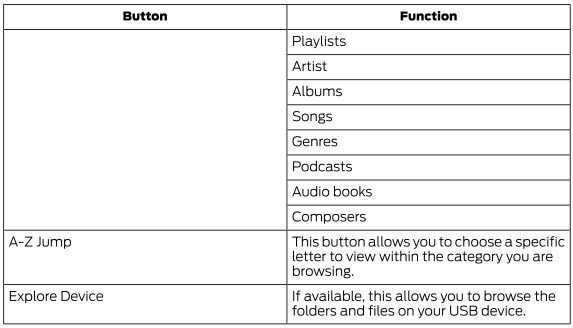
 AM/FM Radio
AM/FM Radio
Tuning a Station
You can use the tune or seek controls on the radio bezel to select a station.
To tune a station using the touchscreen, select:
A pop up appears, allowing you to type in the frequ..
 USB Ports
USB Ports
The USB ports are in the center console or behind a small access door in the
instrument panel.
This feature allows you to plug in USB media devices, memory sticks, flash drives
or thumb drives,..
Other information:
Ford Explorer 2020-2026 Service Manual: Removal and Installation - Muffler and Tailpipe
Removal NOTE: Removal steps in this procedure may contain installation details. Refer to: Health and Safety Precautions (100-00 General Information, Description and Operation). With the vehicle in NEUTRAL, position it on a hoist...
Ford Explorer 2020-2026 Owners Manual: Safety Canopy™
WARNING: Do not place objects or mount equipment on or near the headliner at the siderail that may come into contact with a deploying curtain airbag. Failure to follow these instructions may increase the risk of personal injury in the event of a crash...
Categories
- Manuals Home
- 6th Generation Explorer Owners Manual
- 6th Generation Explorer Service Manual
- Interior Trim and Ornamentation
- General Procedures - Transmission Fluid Drain and Refill
- Fuel Filler Funnel Location & Running Out of Fuel
- New on site
- Most important about car
Fastening the Seatbelts
The front outboard and rear safety restraints in the vehicle are combination lap and shoulder belts.

