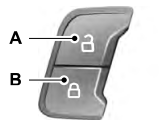Ford Explorer: Automatic High Beam Control / Switching Automatic High Beam Control On and Off
WARNING: Do not use the system in poor visibility, for example fog, heavy rain, spray or snow.
Use the touchscreen to select the following:
- Select Settings. See Settings.
- Select Vehicle.
- Select Lighting.
Activating the Automatic High Beam Control
 Switch the lighting control to the
autolamps position. See Autolamps.
Switch the lighting control to the
autolamps position. See Autolamps.
Note: The lighting control defaults to autolamps each time you switch your vehicle on.
When active, the high beams turn on if:
- The ambient light level is low enough.
- There is no traffic in front of your vehicle.
- The vehicle speed is greater than approximately 32 mph (51 km/h).
When active, the high beams turn off if:
- The ambient light level is high enough that high beams are not required.
- The system detects an approaching vehicle's headlamps or tail lamps.
- The system detects severe rain, snow or fog.
- The camera is blocked.
- The vehicle speed falls below approximately 27 mph (44 km/h).
Note: The deactivation speed is lower on curves.
Note: High beam reactivation may be delayed in certain curvy road situations.
Note: The system may not operate properly if the sensor is blocked. Keep the windshield free from obstruction or damage.
Note: The system may not operate properly in cold or inclement conditions. You can switch on the high beams by overriding the system.
Note: If the system detects a blockage, for example bird droppings, bug splatter, snow or ice, the system goes into low beam mode until you clear the blockage. A message may appear in the information display if the camera is blocked.
Note: Using much larger tires or equipping vehicle accessories such as snowplows can modify your vehicle's ride height and degrade automatic high beam control performance.
 Automatic High Beam Control
Automatic High Beam Control
About Automatic High Beam Control
The system turns on high beams if it is dark enough and no other traffic is present.
If it detects an approaching vehicle’s headlamps or tail lamps, or street li..
 Automatic High Beam Control Indicators
Automatic High Beam Control Indicators
The indicator illuminates to confirm
when the system is ready to assist.
Overriding Automatic High Beam Control
WARNING: The system does not relieve you of your responsibility to drive
with due..
Other information:
Ford Explorer 2020-2026 Service Manual: Removal and Installation - Thermostatic Expansion Valve Manifold and Tube Assembly - 2.3L EcoBoost (201kW/273PS)
Removal NOTICE: During the removal of components, cap, tape or otherwise appropriately protect all openings to prevent the ingress of dirt or other contamination. Remove protective materials prior to installation. NOTE: Removal steps in this procedure may contain installation details...
Ford Explorer 2020-2026 Owners Manual: Checking the Wiper Blades & Changing the Front Wiper Blades
Run the tip of your fingers over the edge of the blade to check for roughness. Clean the wiper blades with washer fluid or water applied with a soft sponge or cloth. Changing the Front Wiper Blades You can improve poor wiper quality by cleaning the wiper blades and the windshield...
Categories
- Manuals Home
- 6th Generation Explorer Owners Manual
- 6th Generation Explorer Service Manual
- Fuel Filler Funnel Location & Running Out of Fuel
- General Procedures - Rear Camber Adjustment
- Electric Parking Brake
- New on site
- Most important about car
Locking and Unlocking
You can use the power door lock control or the remote control to lock and unlock your vehicle.
Power Door Locks
The power door lock control is on the driver and front passenger door panels.