Ford Explorer: Automatic High Beam Control / Automatic High Beam Control Indicators
Ford Explorer 2020-2026 Owners Manual / Automatic High Beam Control / Automatic High Beam Control Indicators
 The indicator illuminates to confirm
when the system is ready to assist.
The indicator illuminates to confirm
when the system is ready to assist.
Overriding Automatic High Beam Control
WARNING: The system does not relieve you of your responsibility to drive with due care and attention. You may need to override the system if it does not turn the high beams on or off.
WARNING: You may need to override the system when approaching other road users.
WARNING: You may need to override the system during inclement weather.

Push the lever away from you to switch between high beam and low beam.
 Switching Automatic High Beam Control On and Off
Switching Automatic High Beam Control On and Off
WARNING: Do not use the system in poor visibility, for example fog, heavy
rain, spray or snow.
Use the touchscreen to select the following:
Select Settings...
Other information:
Ford Explorer 2020-2026 Service Manual: Removal and Installation - Second Row Center Seat Backrest Cover
Special Tool(s) / General Equipment Interior Trim Remover Removal NOTE: Removal steps in this procedure may contain installation details. NOTE: Base vehicle shown, police similar. Remove the second row center seat. Refer to: Second Row Center Seat (501-10B Second Row Seats, Removal and Installation)...
Ford Explorer 2020-2026 Service Manual: Diagnosis and Testing - Perimeter Anti-Theft Alarm
Diagnostic Trouble Code (DTC) Chart Diagnostics in this manual assume a certain skill level and knowledge of Ford-specific diagnostic practices. REFER to: Diagnostic Methods (100-00 General Information, Description and Operation). Diagnostic Trouble Code Chart Module DTC Description Action BCM B1305:0..
Categories
- Manuals Home
- 6th Generation Explorer Owners Manual
- 6th Generation Explorer Service Manual
- Body and Paint
- Removal and Installation - All-Wheel Drive (AWD) Module
- Traction Control
- New on site
- Most important about car
Windshield Wipers
 Push the lever up or down to operate
the windshield wipers.
Push the lever up or down to operate
the windshield wipers.
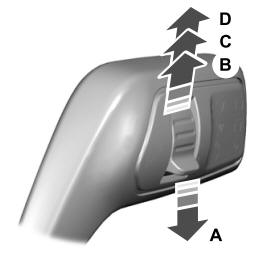
A - Single wipe.
Copyright © 2026 www.foexplorer.com

