Ford Explorer: Climate Control System - General Information / Removal and Installation - Sunload Sensor
Ford Explorer 2020-2026 Service Manual / Electrical / Climate Control System / Climate Control System - General Information / Removal and Installation - Sunload Sensor
Special Tool(s) / General Equipment
| Interior Trim Remover |
Removal
-
Remove the sunload sensor from the instrument panel.
-
Disconnect the electrical connector.
Use the General Equipment: Interior Trim Remover
-
Disconnect the electrical connector.
.jpg) |
Installation
-
To install, reverse the removal procedure.
 Removal and Installation - Passenger Temperature Door Actuator
Removal and Installation - Passenger Temperature Door Actuator
Removal
Remove the glove compartment.
Refer to: Glove Compartment (501-12 Instrument Panel and Console, Removal and Installation).
Remove the screws and the passenger temprea..
 Removal and Installation - Thermostatic Expansion Valve - 2.3L EcoBoost (201kW/273PS)
Removal and Installation - Thermostatic Expansion Valve - 2.3L EcoBoost (201kW/273PS)
Removal
NOTICE:
During the removal of components, cap, tape or otherwise
appropriately protect all openings to prevent the ingress of dirt or
other contamination...
Other information:
Ford Explorer 2020-2026 Service Manual: Description and Operation - Pyrotechnic Device Health and Safety Precautions
WARNING: Service and handling of Pyrotechnic Components is restricted to qualified personnel. The required qualifications vary by region. Always observe local laws and legislative directives regarding Pyrotechnic Components service and handling...
Ford Explorer 2020-2026 Service Manual: Removal and Installation - Rear Side Member
Special Tool(s) / General Equipment MIG/MAG Welding Equipment Spot Weld Drill Bit Locking Pliers Materials Name Specification Seam SealerTA-2-B, 3M™ 08308, LORD Fusor® 805DTM - Removal WARNING: Electric vehicles damaged by a crash may have compromised high voltage safety systems and present a potential high voltage electrical shock hazard..
Categories
- Manuals Home
- 6th Generation Explorer Owners Manual
- 6th Generation Explorer Service Manual
- Electric Parking Brake
- Removal and Installation - Front Halfshaft Speed Sensor
- Interior Trim and Ornamentation
- New on site
- Most important about car
Windshield Wipers
 Push the lever up or down to operate
the windshield wipers.
Push the lever up or down to operate
the windshield wipers.
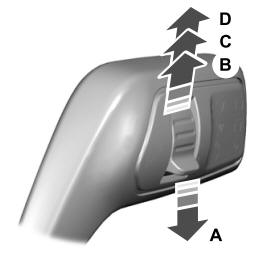
A - Single wipe.
Copyright © 2026 www.foexplorer.com
