Ford Explorer: Lighting / Direction Indicators
Ford Explorer 2020-2026 Owners Manual / Lighting / Direction Indicators
Switching the Direction Indicators On and Off

Push the lever up or down to switch the direction indicators on.
Note: Tap the lever up or down to make the direction indicators flash three times.
Set the lever to the middle position to switch the direction indicators off.
Direction Indicator
 Flashes when you switch the direction
indicators on.
Flashes when you switch the direction
indicators on.
Note: An increase in the rate of flashing warns of a failed indicator bulb.
 Adaptive Headlamps (If Equipped)
Adaptive Headlamps (If Equipped)
The headlamp beams move in the same direction as the steering wheel. This provides
more visibility when driving around curves.
A. Without adaptive headlamps...
 Interior Lamps
Interior Lamps
The lamps turn on under the following conditions:
You open any door.
You press a button on the remote control.
You press the all lamps on button on the overhead console...
Other information:
Ford Explorer 2020-2026 Service Manual: Removal and Installation - Rear Brake Flexible Hose
Removal WARNING: Service actions on vehicles equipped with electronic brake booster and electronic parking brakes may cause unexpected brake application, which could result in injury to hands or fingers. Put the brake system into service mode prior to servicing or removing any brake components...
Ford Explorer 2020-2026 Service Manual: Removal and Installation - Driver Airbag
Removal WARNING: The following procedure prescribes critical repair steps required for correct restraint system operation during a crash. Follow all notes and steps carefully. Failure to follow step instructions may result in incorrect operation of the restraint system and increases the risk of serious personal injury or death in a crash...
Categories
- Manuals Home
- 6th Generation Explorer Owners Manual
- 6th Generation Explorer Service Manual
- Engine - 2.3L EcoBoost (201kW/273PS)
- Removal and Installation - All-Wheel Drive (AWD) Module
- Description and Operation - Jacking and Lifting - Overview
- New on site
- Most important about car
Seatbelt Height Adjustment
WARNING: Position the seatbelt height adjuster so that the seatbelt rests across the middle of your shoulder. Failure to adjust the seatbelt correctly could reduce its effectiveness and increase the risk of injury in a crash.
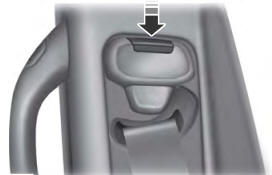
Copyright © 2026 www.foexplorer.com
