Ford Explorer: SYNC™ 3 / SYNC™ 3 Troubleshooting
Ford Explorer 2020-2026 Owners Manual / SYNC™ 3 / SYNC™ 3 Troubleshooting
Voice Recognition
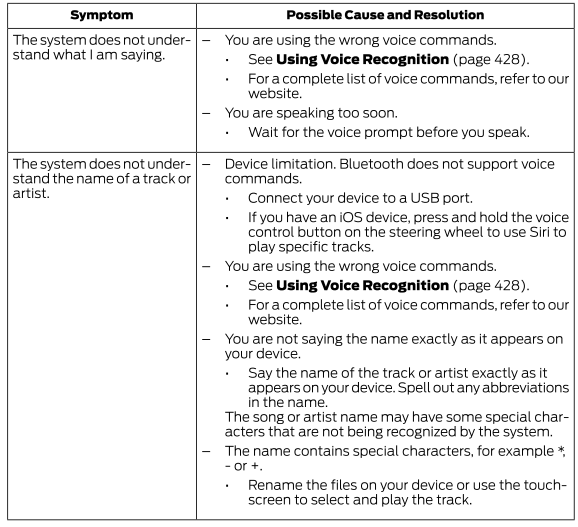
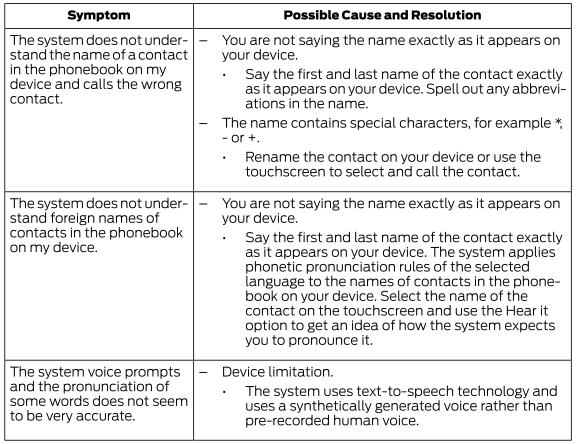
USB and Bluetooth Audio
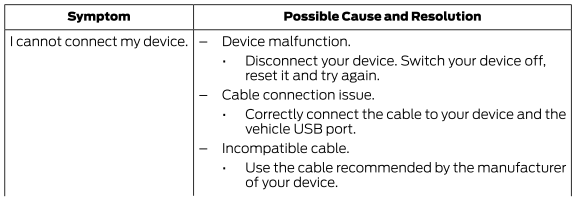
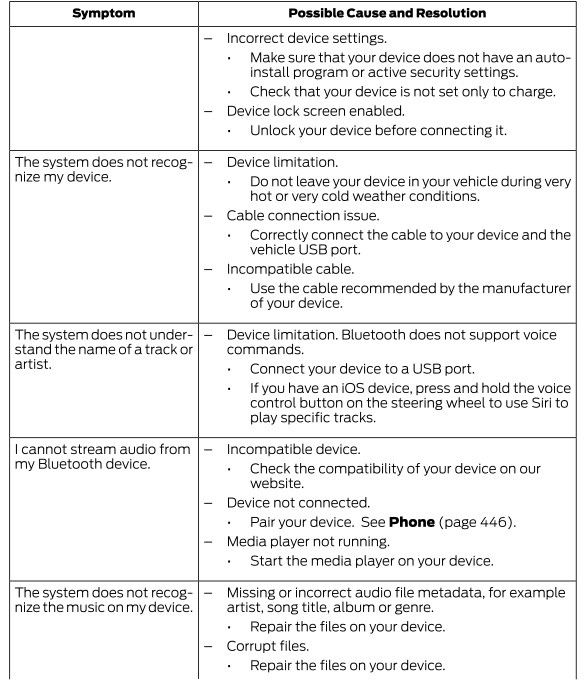
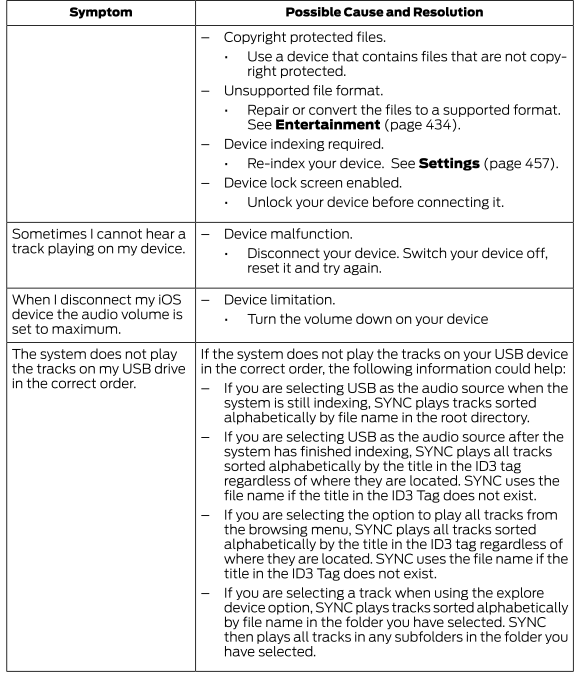
Phone
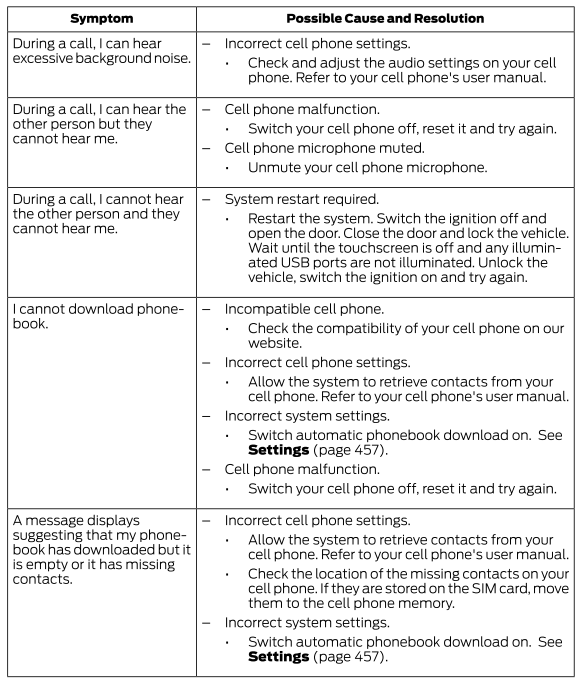
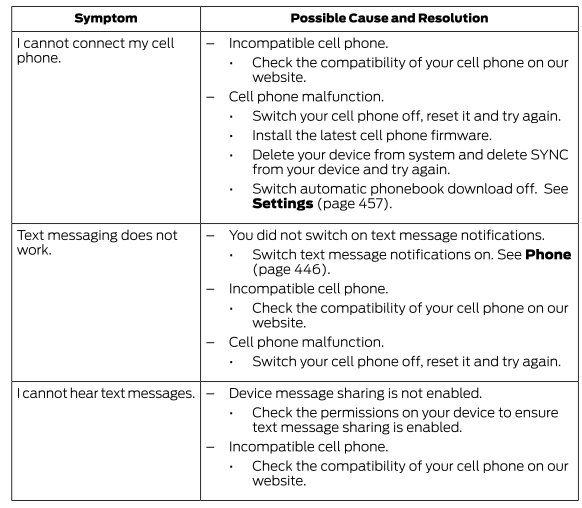
Navigation (If Equipped)
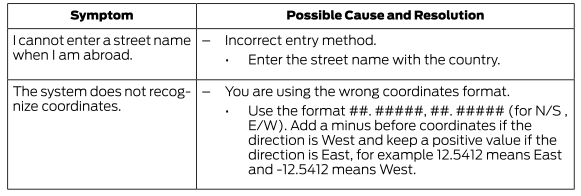
Apps
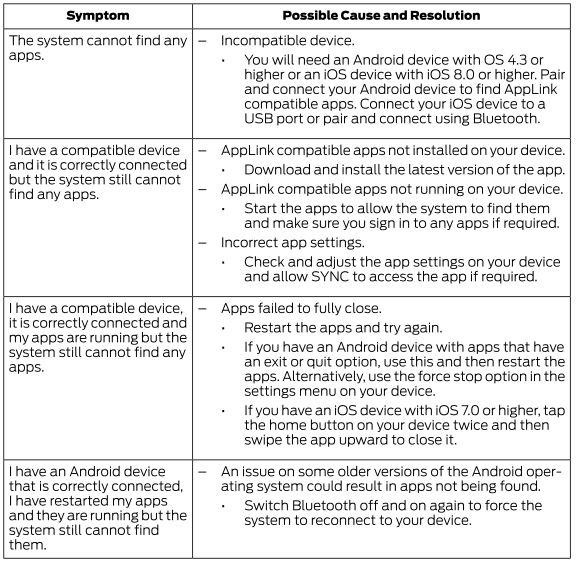
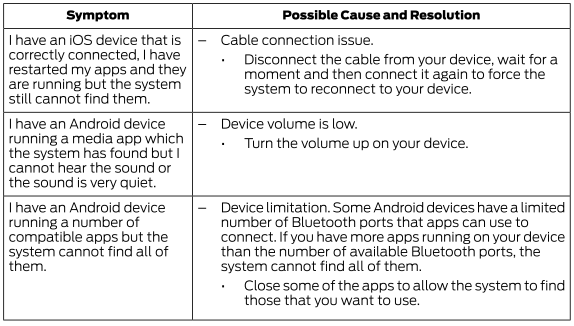
Wi-Fi Connectivity
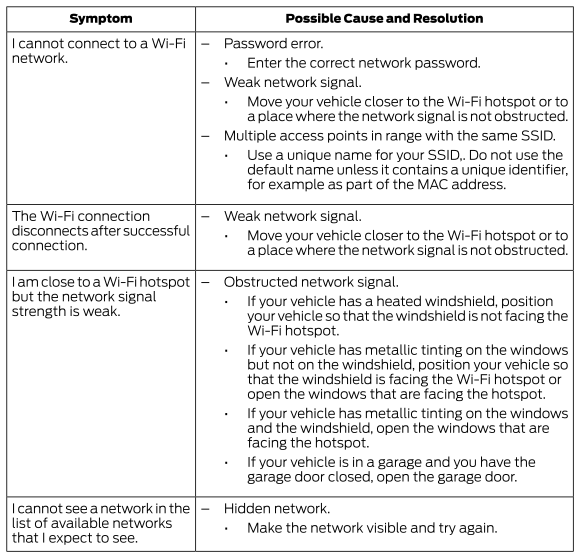
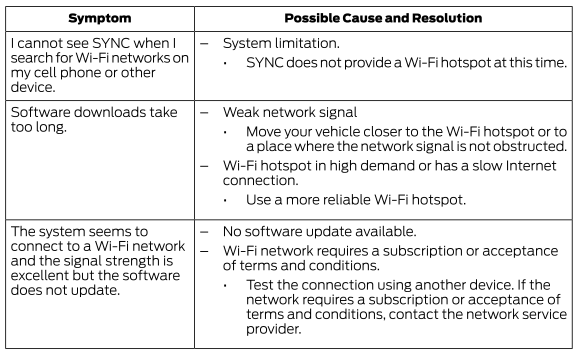
Personal Profiles (If Equipped)
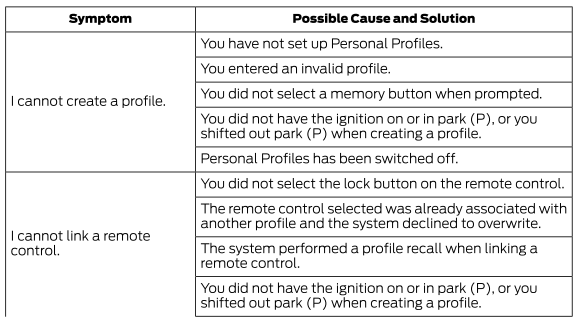
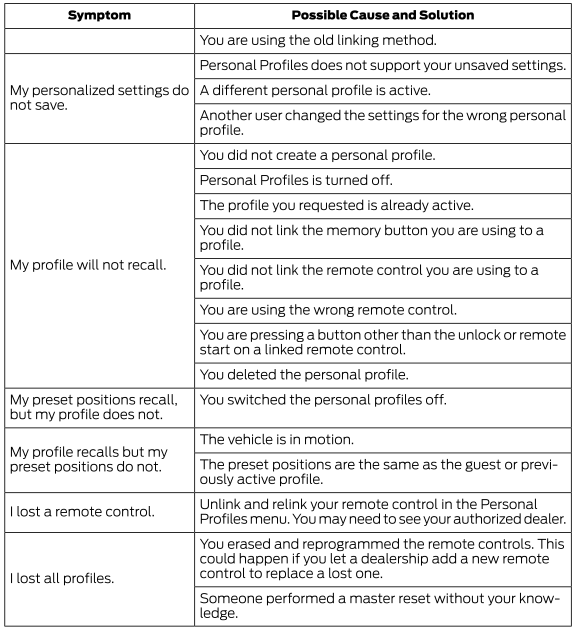
Resetting the System
- Simultaneously press and hold the seek up and the audio unit power buttons until the screen goes black.
- Wait three minutes to allow the system to complete the reset.
- Press the audio unit power button to switch the system on.
Note: You can reset the system to restore functionality that has stopped working. The system reset is designed to restore functionality and not delete any data that you have stored.
Additional Information and Assistance
For additional information and assistance, we recommend that you contact an authorized dealer or refer to our website.
 Settings
Settings
Press the button to enter the settings
menu.
Once you select a tile, press the
button next to a menu item to view an explanation of the feature or setting...
 Accessories
Accessories
For a complete listing of the accessories that are available for your vehicle,
please contact your authorized dealer or visit the online store web site:
Web Address (United States)
www...
Other information:
Ford Explorer 2020-2026 Service Manual: Removal and Installation - Second Row Center Seatbelt Buckle
Removal NOTE: Removal steps in this procedure may contain installation details. NOTE: Base vehicle shown, police vehicle similar. Remove the second row center seat. Refer to: Second Row Center Seat (501-10B Second Row Seats, Removal and Installation)...
Ford Explorer 2020-2026 Service Manual: Description and Operation - Parking Brake - System Operation and Component Description
System Operation System Diagram E338887 *.sttxt { visibility: hidden; } *.stcallout { visibility: visible; } 1 Parking Brake Control Switch 2 LH Parking Brake Actuator Motor 3 RH Parking Brake Actuator Motor ..
Categories
- Manuals Home
- 6th Generation Explorer Owners Manual
- 6th Generation Explorer Service Manual
- Electric Parking Brake
- General Procedures - Brake Service Mode Activation and Deactivation
- Automatic Transmission
- New on site
- Most important about car
Gauges
4 Inch Display
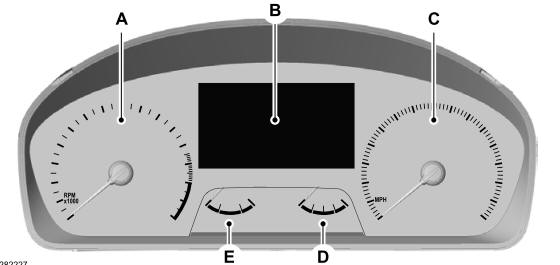
A - Tachometer.
B - Information display.
C - Speedometer.
D - Fuel gauge.
E - Engine coolant temperature gauge.
Copyright © 2026 www.foexplorer.com
