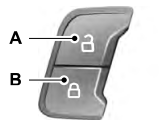Ford Explorer: Supplemental Restraint System / Removal and Installation - Driver Knee Airbag
Removal
.jpg) WARNING:
The following procedure prescribes critical repair steps
required for correct restraint system operation during a crash. Follow
all notes and steps carefully. Failure to follow step instructions may
result in incorrect operation of the restraint system and increases the
risk of serious personal injury or death in a crash.
WARNING:
The following procedure prescribes critical repair steps
required for correct restraint system operation during a crash. Follow
all notes and steps carefully. Failure to follow step instructions may
result in incorrect operation of the restraint system and increases the
risk of serious personal injury or death in a crash.
NOTE: Removal steps in this procedure may contain installation details.
-
Refer to: Pyrotechnic Device Health and Safety Precautions (100-00 General Information, Description and Operation)..jpg) WARNING:
Before beginning any service procedure in this
manual, refer to health and safety warnings in section 100-00 General
Information. Failure to follow this instruction may result in serious
personal injury.
WARNING:
Before beginning any service procedure in this
manual, refer to health and safety warnings in section 100-00 General
Information. Failure to follow this instruction may result in serious
personal injury.
-
NOTE: Manual steering column shown, power similar.
Release the steering column lock and raise the steering column.
.jpg) |
-
Depower the SRS.
Refer to: Supplemental Restraint System (SRS) Depowering (501-20 Supplemental Restraint System) .
-
Detach the clips and remove the trim panel.
.jpg) |
-
Remove the retainers and drop the driver side insulator down from the instrument panel.
.jpg) |
-
Disconnect the interior lamp electrical connector and remove the driver side insulator.
.jpg) |
-
-
Push the retainers in.
-
Push the DLC through to the other side.
-
Push the retainers in.
.jpg) |
-
NOTE: The knee bolster is shown transparent for clarity.
Remove the knee bolster.
-
Remove the screws.
-
Detach the clips.
-
Remove the screws.
.jpg) |
-
Remove the driver knee airbag upper nut.
Torque: 106 lb.in (12 Nm)
.jpg) |
-
Remove the bolts and position the driver knee airbag out from the instrument panel.
Torque: 106 lb.in (12 Nm)
.jpg) |
-
Disconnect the electrical connector and remove the driver knee airbag.
.jpg) |
Installation
.jpg) WARNING:
Incorrect repair techniques or actions can cause an
accidental Supplemental Restraint System deployment. Make sure the
restraint system is depowered before reconnecting the component. Refer
to the Supplemental Restraint System depowering General Procedure in
section 501-20B. Failure to precisely follow depowering instructions
could result in serious personal injury from an accidental deployment.
WARNING:
Incorrect repair techniques or actions can cause an
accidental Supplemental Restraint System deployment. Make sure the
restraint system is depowered before reconnecting the component. Refer
to the Supplemental Restraint System depowering General Procedure in
section 501-20B. Failure to precisely follow depowering instructions
could result in serious personal injury from an accidental deployment.
-
To install, reverse the removal procedure.
-
Repower the SRS.
Refer to: Supplemental Restraint System (SRS) Repowering (501-20 Supplemental Restraint System) .
 Removal and Installation - Driver Airbag
Removal and Installation - Driver Airbag
Removal
WARNING:
The following procedure prescribes critical repair steps
required for correct restraint system operation during a crash. Follow
all notes and steps carefully...
 Removal and Installation - Front Door Side Impact Sensor
Removal and Installation - Front Door Side Impact Sensor
Removal
WARNING:
The following procedure prescribes critical repair steps
required for correct restraint system operation during a crash. Follow
all notes and steps carefully...
Other information:
Ford Explorer 2020-2026 Owners Manual: Replacing the Battery
Note: Refer to local regulations when disposing of transmitter batteries. Note: Do not wipe off any grease on the battery terminals or on the back surface of the circuit board. Note: Replacing the battery does not erase the programmed key from your vehicle...
Ford Explorer 2020-2026 Service Manual: Removal and Installation - Second Row Center Seat
Special Tool(s) / General Equipment Interior Trim Remover Removal WARNING: The following procedure describes critical repair steps required for correct seat component installation. Follow all notes and steps carefully. Do not place any objects between the seat components and the body of the vehicle, nor any objects within a joint internal to the seat structure...
Categories
- Manuals Home
- 6th Generation Explorer Owners Manual
- 6th Generation Explorer Service Manual
- Body and Paint
- Automatic Transmission - 10-Speed Automatic Transmission – 10R60
- Fuel Filler Funnel Location & Running Out of Fuel
- New on site
- Most important about car
Locking and Unlocking
You can use the power door lock control or the remote control to lock and unlock your vehicle.
Power Door Locks
The power door lock control is on the driver and front passenger door panels.