Ford Explorer: Driving Aids / Blind Spot Information System
WARNING: Do not use the blind spot information system as a replacement for using the interior and exterior mirrors or looking over your shoulder before changing lanes. The blind spot information system is not a replacement for careful driving.
WARNING: The system may not operate properly during severe weather conditions, for example snow, ice, heavy rain and spray. Always drive with due care and attention. Failure to take care may result in a crash.
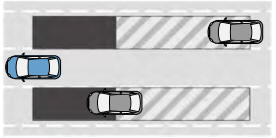
The design of the system is to detect vehicles that could have entered the blind spot zone. The detection area is on both sides of your vehicle, extending rearward from the exterior mirrors to approximately 13 ft (4 m) beyond the rear bumper. The detection area extends to approximately 59 ft (18 m) beyond the rear bumper when the vehicle speed is greater than 30 mph (48 km/h) to alert you of faster approaching vehicles.
Note: The system does not prevent contact with other vehicles. It does not detect parked vehicles, pedestrians, animals or other infrastructures.
Using the Blind Spot Information System
Vehicles with Automatic Transmission
The system turns on when all of the following occur:
- You start your vehicle.
- You shift into drive (D).
- The vehicle speed is greater than 6 mph (10 km/h).
Note: The system does not operate in park (P) or reverse (R).
Vehicles with Manual Transmission
The system turns on when all of the following occur:
- You start your vehicle.
- The vehicle speed is greater than 6 mph (10 km/h).
Note: The system does not operate in reverse (R).
System Lights and Messages

When the system detects a vehicle, an alert indicator illuminates in the exterior mirror on the side the approaching vehicle is coming from. If you turn the direction indicator on for that side of your vehicle, the alert indicator flashes.
Note: The system may not alert you if a vehicle quickly passes through the detection zone.
Blocked Sensors
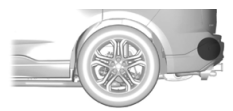
The sensors are behind the rear bumper on both sides of your vehicle.
Note: Keep the sensors free from snow, ice and large accumulations of dirt.
Note: Do not cover the sensors with bumper stickers, repair compound or other objects.
Note: Blocked sensors could affect system performance.
If the sensors become blocked, a message could appear in the information display. See Information Messages. The alert indicators remain illuminated but the system does not alert you.
System Errors
If the system detects a fault, a warning lamp illuminates and a message displays. See Information Messages.
Switching the System On and Off
To switch the system on or off, adjust the setting. Depending on your vehicle options, the setting could be in the following:
- Information display. See General Information.
- Touchscreen. See Settings.
When you switch the system off, a warning lamp illuminates and the alert indicators flash twice.
Note: The system remembers the last setting when you start your vehicle.
Note: The system may not correctly operate when towing a trailer. For vehicles with an approved trailer tow module and tow bar, the system turns off when you attach a trailer. For vehicles with an aftermarket trailer tow module or tow bar, we recommend that you switch the system off when you attach a trailer.
To permanently switch the system off, contact an authorized dealer.
Blind Spot Information System with Trailer Tow (If Equipped)
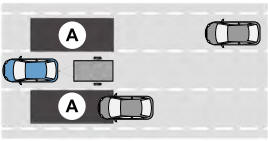
The design of the system is to aid you in detecting vehicles that could have entered the detection area zone (A). The detection area is on both sides of your vehicle and trailer, extending rearward from the exterior mirrors to the end of your trailer. When you attach and have setup a trailer, the blind spot information system with trailer tow becomes active when driving forward above 6 mph (10 km/h).
You can switch the system off in the information display. See General Information. If you switch the blind spot information system off, blind spot information system with trailer tow turns off.
Setting up a Trailer
You can setup a trailer through the information display. See General Information.
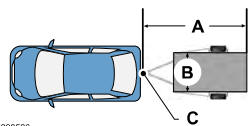
A - Trailer length.
B - Trailer width.
C - Trailer hitch ball.
Note: Measure the width of the trailer at the front of the trailer, not the widest point. The maximum width that the system can support is 8.2 ft (2.5 m)(B).
Note: The trailer length is the distance between the trailer hitch ball and the rear of the trailer. The maximum length that the system can support is 33 ft (10 m)(A).
When setting up a trailer, a sequence of screens appear asking for trailer information:
- Select trailer screen: None, Trailer A, Trailer B or Trailer C.
Note: You can select only one trailer on small information displays.
Select one of the trailers and press OK. The menu goes to the next screen.
- Width less than 8.2 ft (2.5 m) and length less than 33 ft (10 m)?
Note: You do not need to enter an exact trailer width measurement. You only need to confirm that the width of the trailer is 8.2 ft (2.5 m) or less.
If no, the system turns off.
If yes, the menu goes to the next screen.
- Enter length of trailer:
Toggling up or down using the menu buttons increases or decreases the measurement by 3 ft (1 m). Select a length that is equal to or within 3 ft (1 m) of the actual measured length. For example, if the actual measured length is 25 ft (7.6 m), toggle the length in the menu to 8 m or 27 ft. When you enter the length of the trailer, this saves the system setup.
Note: When you connect a trailer, but do not setup a trailer in the blind spot information system, the system turns off and a warning appears in the information display.
Note: If the trailer is a bike rack or cargo rack with electrical lighting, enter a length of 3 ft (1 m). Cross Traffic Alert remains on for trailers with a length of 3 ft (1 m) or less.
Note: The system requires proper measurement and measurement entry to function as designed.
System Operation
If you select a trailer in the information display prior to connecting a trailer, the system loads that configuration and the information display shows a message when you connect the trailer. A second message appears stating cross traffic alert is off, unless a trailer is set up with a length of 3 ft (1 m). The blind spot information system with trailer tow still functions normally when driving forward.
If you connect a trailer, a message appears indicating that you attached a trailer. If you have not selected a trailer previously, another message appears requesting you to select one of the trailers in the list or add a new trailer. The blind spot information system with trailer tow does not function without a trailer selected. If you do not select a trailer, a message appears in the information display stating it has deactivated the system. This message might not appear until your vehicle speed reaches 22 mph (35 km/h).
The blind spot information system with trailer tow activates when driving forward for that particular trailer set up. If you cycle the ignition, the blind spot information system with trailer tow continues to function using the last trailer you selected.
Trailer Considerations
The system works with a trailer with a front width of 8.2 ft (2.5 m) or less, and a total length from the trailer hitch ball to the rear of the trailer of 33 ft (10 m) or less.
Some trailers could cause a slight change in system performance:
- Wide box trailers, especially those wider than the towing vehicle, could cause false alerts to occur when driving next to infrastructure or near parked cars. A false alert could also occur while making a 90-degree turn or driving through a roundabout.
- Wide trailers that have a total length greater than 20 ft (6 m) could cause delayed alerts when a vehicle is passing at high speeds.
- Box trailers that have a width greater than 8.2 ft (2.5 m) could cause early alerts when you pass a vehicle.
- Clam shell or V-Nose box trailers with a width greater than 8.2 ft (2.5 m) could cause delayed alerts when a vehicle traveling the same speed as your vehicle merges lanes.
System Errors
If the system detects a fault, a warning lamp illuminates and a message displays. See Information Messages.
Switching the System On and Off
You can switch the blind spot information system with trailer tow off by not selecting a trailer the information display. See General Information. In this case, the system turns off as long as a trailer is attached to your vehicle. As soon as you disconnect the trailer, the blind spot information system becomes active.
When you switch the system off, a warning lamp illuminates and the alert indicators flash twice.
Note: The system remembers the last trailer setting when you start your vehicle.
You cannot switch off the blind spot information system with trailer tow when using MyKey, but you can still change the trailer settings. See MyKey™. To permanently switch the system off, contact an authorized dealer.
 Lane Keeping System
Lane Keeping System
WARNING: You are responsible for controlling your vehicle at all times.
The system is designed to be an aid and does not relieve you of your responsibility
to drive with due care and attention...
 Cross Traffic Alert
Cross Traffic Alert
WARNING: Do not use the cross traffic alert system as a replacement for
using the interior and exterior mirrors or looking over your shoulder before reversing
out of a parking space...
Other information:
Ford Explorer 2020-2026 Service Manual: Description and Operation - Engine Cooling - System Operation and Component Description
System Operation Engine coolant flows primarily from the engine to the radiator circuit and back to the coolant pump. Coolant is sent from the coolant pump through the engine block and cylinder heads. A separate circuit from the engine also feeds the heater core and turbocharger with coolant...
Ford Explorer 2020-2026 Service Manual: Removal and Installation - Muffler and Tailpipe
Removal NOTE: Removal steps in this procedure may contain installation details. Refer to: Health and Safety Precautions (100-00 General Information, Description and Operation). With the vehicle in NEUTRAL, position it on a hoist...
Categories
- Manuals Home
- 6th Generation Explorer Owners Manual
- 6th Generation Explorer Service Manual
- Engine - 2.3L EcoBoost (201kW/273PS)
- Body and Paint
- Automatic Transmission - 10-Speed Automatic Transmission – 10R60
- New on site
- Most important about car
Gauges
4 Inch Display
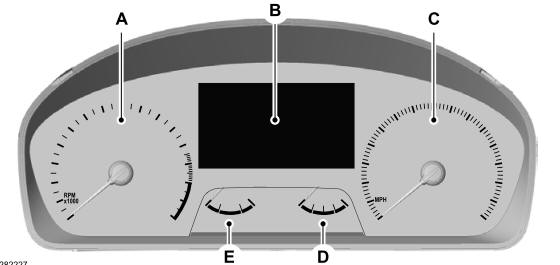
A - Tachometer.
B - Information display.
C - Speedometer.
D - Fuel gauge.
E - Engine coolant temperature gauge.
