Ford Explorer: Adaptive Cruise Control / Setting the Adaptive Cruise Control Gap
 Press the button to cycle through
the four gap settings.
Press the button to cycle through
the four gap settings.

The selected gap appears in the information display as shown by the bars in the image.
Note: The gap setting is time dependent and therefore the distance adjusts with your vehicle speed.
Note: It is your responsibility to select a gap appropriate to the driving conditions.
Adaptive Cruise Control Gap Settings
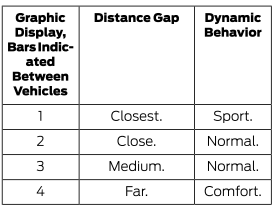
Each time you switch the system on, it selects the last chosen gap setting.
Following a Vehicle
When a vehicle ahead of you enters the same lane or a slower vehicle is ahead in the same lane, the vehicle speed adjusts to maintain the gap setting.
Note: When you are following a vehicle and you switch on a direction indicator, adaptive cruise control may provide a small temporary acceleration to help you pass.
Your vehicle maintains a consistent gap from the vehicle ahead until:
- The vehicle in front of you accelerates to a speed above the set speed.
- The vehicle in front of you moves out of the lane you are in.
- You set a new gap distance.
The system applies the brakes to slow your vehicle to maintain a safe gap distance from the vehicle in front. The system only applies limited braking. You can override the system by applying the brakes.
Note: The brakes may emit noise when applied by the system.
If the system determines that its maximum braking level is not sufficient, an audible warning sounds, a message appears in the information display and an indicator flashes when the system continues to brake. Take immediate action.
 Setting the Adaptive Cruise Control Speed
Setting the Adaptive Cruise Control Speed
Drive to the speed you prefer.
Press the toggle button upward or downward
to set the current speed.
Take your foot off the accelerator pedal.
The indicator, current gap setting and set speed a..
 Canceling and Resuming the Set Speed
Canceling and Resuming the Set Speed
Canceling the Set Speed
Press the button or tap the brake
pedal.
The set speed does not erase.
Resuming the Set Speed
Press the button.
Your vehicle speed returns to the previously set speed..
Other information:
Ford Explorer 2020-2026 Service Manual: Removal and Installation - Interior Front Door Handle
Removal NOTE: LH (left-hand) side shown, RH (right-hand) side similar. Remove the front door trim panel. Refer to: Front Door Trim Panel (501-05 Interior Trim and Ornamentation, Removal and Installation). Remove the interior front door handle...
Ford Explorer 2020-2026 Service Manual: Removal and Installation - Turbocharger Bypass Valve
Removal NOTE: Removal steps in this procedure may contain installation details. Disconnect the electrical connector and harness retainers. Remove the bolts and the turbocharger bypass valve. Torque: 53 lb...
Categories
- Manuals Home
- 6th Generation Explorer Owners Manual
- 6th Generation Explorer Service Manual
- General Procedures - Rear Camber Adjustment
- Removal and Installation - All-Wheel Drive (AWD) Module
- General Procedures - Brake Service Mode Activation and Deactivation
- New on site
- Most important about car
Driver and Passenger Airbags
WARNING: Do not place your arms on the airbag cover or through the steering wheel. Failure to follow this instruction could result in personal injury.
WARNING: Keep the areas in front of the airbags free from obstruction. Do not affix anything to or over the airbag covers. Objects could become projectiles during airbag deployment or in a sudden stop. Failure to follow this instruction could result in personal injury or death.
WARNING: Airbags can kill or injure a child in a child restraint. Never place a rear-facing child restraint in front of an active airbag. If you must use a forward-facing child restraint in the front seat, move the seat upon which the child restraint is installed all the way back.

