Ford Explorer: Lighting / Lighting Control
Lighting Control Selections
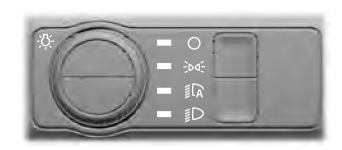
Turn the dial to make a selection.
Note: The indicator illuminates next to the active selection.
 Lamps off.
Lamps off.
 Parking lamps, instrument panel lamps,
license plate lamps and rear lamps.
Parking lamps, instrument panel lamps,
license plate lamps and rear lamps.
 Autolamps.
Autolamps.
 Headlamps on.
Headlamps on.
Note: The lighting control defaults to autolamps every time you switch your vehicle on.
Switching High Beam Headlamps On and Off

 Push the lever away from you to
switch the high beam on.
Push the lever away from you to
switch the high beam on.
Push the lever forward again or pull the lever toward you to switch the high beams off.

Pull the lever toward you and release it to flash the high beam headlamps.
 General Information
General Information
Condensation in the Exterior Front Lamps and Rear Lamps
Exterior front lamps and rear lamps have vents to accommodate normal changes
in air pressure...
 Autolamps
Autolamps
WARNING: The system does not relieve you of your responsibility to drive
with due care and attention. You may need to override the system if it does not
turn the headlamps on in low visibility con..
Other information:
Ford Explorer 2020-2026 Service Manual: Removal and Installation - Passenger Temperature Door Actuator
Removal Remove the glove compartment. Refer to: Glove Compartment (501-12 Instrument Panel and Console, Removal and Installation). Remove the screws and the passenger tempreature door actuator. Disconnect the electrical connector...
Ford Explorer 2020-2026 Owners Manual: General Maintenance Information
Why Maintain Your Vehicle? Carefully following the maintenance schedule helps protect against major repair expenses resulting from neglect or inadequate maintenance and may help to increase the value of your vehicle when you sell or trade it. Keep all receipts for completed maintenance with your vehicle...
Categories
- Manuals Home
- 6th Generation Explorer Owners Manual
- 6th Generation Explorer Service Manual
- General Procedures - Rear Camber Adjustment
- General Procedures - Brake Service Mode Activation and Deactivation
- Automatic Transmission
- New on site
- Most important about car
Integrated Keyhead Transmitter (If Equipped)
Use the key blade to start your vehicle and unlock or lock the driver door from outside your vehicle. The integrated keyhead transmitter functions as a programmed ignition key that operates all the locks and starts your vehicle, as well as a remote control.

