Ford Explorer: Lighting / Ambient Lighting - Vehicles With: 10.1 Inch Information and Entertainment Display Screen
Ford Explorer 2020-2025 Owners Manual / Lighting / Ambient Lighting - Vehicles With: 10.1 Inch Information and Entertainment Display
Screen
Use the touchscreen to select the following:
 Select the settings option on the
feature bar.
Select the settings option on the
feature bar.
 Select ambient lighting.
Select ambient lighting.
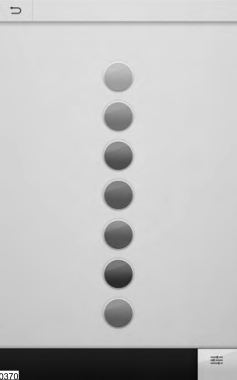
Switching Ambient Lighting On
Touch a color once.
Changing the Color
Touch any color once.
Adjusting the Brightness
Drag the selected color left or right.
Switching Ambient Lighting Off
Touch the selected color once or drag the selected color left to zero brightness.
 Ambient Lighting - Vehicles With: 8 Inch Information and Entertainment Display
Screen
Ambient Lighting - Vehicles With: 8 Inch Information and Entertainment Display
Screen
Use the touchscreen to select the following:
Select the settings option on the
feature bar.
Select ambient lighting.
Switching Ambient Lighting On
Touch a color once...
 Automatic High Beam Control
Automatic High Beam Control
About Automatic High Beam Control
The system turns on high beams if it is dark enough and no other traffic is present.
If it detects an approaching vehicle’s headlamps or tail lamps, or street li..
Other information:
Ford Explorer 2020-2025 Service Manual: Description and Operation - Front Seats - System Operation and Component Description
System Operation System Diagram - Memory Seat Item Description 1 HS-CAN1 2 PCM 3 BCM 4 HS-CAN1 5 Ignition Switch 6 GWM 7 Memory Set Switch 8 Driver Seat Control Switch 9 MS-CAN 10 DSM 11 MS-CAN 12 DDM 13 Memory Power Seat Motors Network Message Chart..
Ford Explorer 2020-2025 Service Manual: Removal and Installation - Brake Fluid Reservoir
Removal NOTICE: Siphon the brake fluid from the HCU/EBB reservoir, if the reservoir is not emptied there will be a large amount of brake fluid spilled in the engine compartment. NOTE: Removal steps in this procedure may contain installation details...
Categories
- Manuals Home
- 6th Generation Explorer Owners Manual
- 6th Generation Explorer Service Manual
- Engine
- General Procedures - Transmission Fluid Drain and Refill
- Removal and Installation - All-Wheel Drive (AWD) Module
- New on site
- Most important about car
Integrated Keyhead Transmitter (If Equipped)
Use the key blade to start your vehicle and unlock or lock the driver door from outside your vehicle. The integrated keyhead transmitter functions as a programmed ignition key that operates all the locks and starts your vehicle, as well as a remote control.

Copyright © 2025 www.foexplorer.com
