Ford Explorer: Adaptive Cruise Control / Adjusting the Set Speed Tolerance
Ford Explorer 2020-2026 Owners Manual / Adaptive Cruise Control / Adjusting the Set Speed Tolerance
You can set a permanent speed tolerance that is above or below the detected speed limit.
Use the touchscreen to select the following:
- Select Settings. See Settings.
- Select Driver Assist.
- Select Cruise Control.
- Select Tolerance.
- Use + and - to set the tolerance.
Note: You cannot set the tolerance more than 20 mph (30 km/h) above or below the recognized speed.
 Switching Intelligent Mode On and Off
Switching Intelligent Mode On and Off
Use the touchscreen to select the following:
Select Settings. See Settings.
Select Driver Assist.
Select Cruise Control.
Changing the Set Speed with Intelligent Adaptive Cruise Control
Whe..
 Adaptive Cruise Control – Troubleshooting
Adaptive Cruise Control – Troubleshooting
Adaptive Cruise Control – Information Messages - Vehicles With: Adaptive Cruise
Control With Lane Centering
Note: Depending on your vehicle options and instrument cluster type, not
all messages..
Other information:
Ford Explorer 2020-2026 Service Manual: Removal and Installation - Front Strut and Spring Assembly
Removal NOTICE: Suspension fasteners are critical parts that affect performance of vital components and systems. Failure of these fasteners may result in major service expense. Use the same or equivalent parts if replacement is necessary. Do not use a replacement part of lesser quality or substitute design...
Ford Explorer 2020-2026 Service Manual: Removal and Installation - Driver Door Window Control Switch
Special Tool(s) / General Equipment Interior Trim Remover Removal Remove the driver door window control switch and bezel as an assembly. Release the clips. Use the General Equipment: Interior Trim Remover Disconnect the electrical connector and remove the driver door window control switch and bezel as an assembly...
Categories
- Manuals Home
- 6th Generation Explorer Owners Manual
- 6th Generation Explorer Service Manual
- Body and Paint
- General Procedures - Transmission Fluid Drain and Refill
- Interior Trim and Ornamentation
- New on site
- Most important about car
Seatbelt Height Adjustment
WARNING: Position the seatbelt height adjuster so that the seatbelt rests across the middle of your shoulder. Failure to adjust the seatbelt correctly could reduce its effectiveness and increase the risk of injury in a crash.
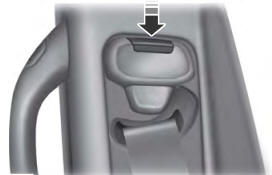
Copyright © 2026 www.foexplorer.com
