Ford Explorer: Exterior Trim and Ornamentation / Removal and Installation - Roof Moulding
Ford Explorer 2020-2024 Service Manual / Body and Paint / Body and Paint / Exterior Trim and Ornamentation / Removal and Installation - Roof Moulding
Removal
NOTE: Removal steps in this procedure may contain installation details.
NOTE: LH side shown, RH side similar.
-
Lower the headliner.
Refer to: Headliner - Lowering (501-05 Interior Trim and Ornamentation, Removal and Installation).
-
Remove the nuts.
Torque: 53 lb.in (6 Nm)
.jpg) |
-
Remove the roof moulding.
.jpg) |
-
Remove the roof moulding clip.
Torque: 42 lb.in (4.8 Nm)
.jpg) |
Installation
NOTE: Wipe the surface with rubbing Alcohol to clear any adhesive.
NOTE: Make sure that a new component is installed.
-
Install the roof moulding clip.
Torque: 42 lb.in (4.8 Nm)
.jpg) |
-
Install the roof moulding.
.jpg) |
-
Tighten in sequence shown.
Torque: 53 lb.in (6 Nm)
.jpg) |
-
Install the headliner.
Refer to: Headliner - Lowering (501-05 Interior Trim and Ornamentation, Removal and Installation).
-
To install, reverse the removal procedure.
 Removal and Installation - Rocker Panel Moulding
Removal and Installation - Rocker Panel Moulding
Removal
NOTE:
Removal steps in this procedure may contain installation details.
NOTE:
LH side shown, RH side similar.
Using a non-marring trim tool disengage the W-clip fastener..
 Removal and Installation - Roof Rail
Removal and Installation - Roof Rail
Removal
NOTE:
Removal steps in this procedure may contain installation details.
NOTE:
LH side shown, RH side similar.
Lower the headliner...
Other information:
Ford Explorer 2020-2024 Service Manual: General Procedures - Bezel Diagnostics
Check NOTE: If there is a concern with one of the following components and Bezel Diagnostics cannot be accessed, obtain the module part number by referencing the label attached to the module. Inoperative ACM Inoperative (blank or does not power on) display unit (non-touchscreen display or touchscreen display) Inoperative FCIM or radio control panel Inoperative steering w..
Ford Explorer 2020-2024 Owners Manual: Ambient Lighting - Vehicles With: 8 Inch Information and Entertainment Display Screen
Use the touchscreen to select the following: Select the settings option on the feature bar. Select ambient lighting. Switching Ambient Lighting On Touch a color once. Changing the Color Touch any color once. Adjusting the Brightness Drag the selected color up or down...
Categories
- Manuals Home
- 6th Generation Explorer Owners Manual
- 6th Generation Explorer Service Manual
- Description and Operation - Jacking and Lifting - Overview
- Body and Paint
- General Procedures - Rear Camber Adjustment
- New on site
- Most important about car
Locking and Unlocking
You can use the power door lock control or the remote control to lock and unlock your vehicle.
Power Door Locks
The power door lock control is on the driver and front passenger door panels.
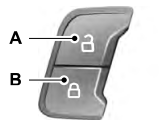
Copyright © 2024 www.foexplorer.com
