Ford Explorer: MyKey™ / Using MyKey With Remote Start Systems & MyKey – Troubleshooting
Ford Explorer 2020-2024 Owners Manual / MyKey™ / Using MyKey With Remote Start Systems & MyKey – Troubleshooting
Using MyKey With Remote Start Systems
MyKey is not compatible with non Ford-approved, aftermarket remote start systems. If you choose to install a remote start system, see an authorized dealer for a Ford-approved remote start system.
MyKey – Troubleshooting


 Checking MyKey System Status
Checking MyKey System Status
You can find information about your programmed MyKeys by using the touchscreen.
See Settings.
MyKey Distance
Tracks the distance when drivers use a MyKey...
Other information:
Ford Explorer 2020-2024 Service Manual: Description and Operation - Handles, Locks, Latches and Entry Systems - System Operation and Component Description
System Operation System Diagram Item Description 1 Exterior Door Handles 2 Antenna 3 BCM 4 Liftgate Release Switch 5 Passive Key (if equipped) (except police vehicles) 6 RTM 7 Keyless Entry Keypad 8 GWM 9 RGTM 10 Liftgate Latch 11 Turn Signals 12 Horn 13 IPC 14 IKT/Keyfob (i..
Ford Explorer 2020-2024 Owners Manual: Ambient Lighting - Vehicles With: 8 Inch Information and Entertainment Display Screen
Use the touchscreen to select the following: Select the settings option on the feature bar. Select ambient lighting. Switching Ambient Lighting On Touch a color once. Changing the Color Touch any color once. Adjusting the Brightness Drag the selected color up or down...
Categories
- Manuals Home
- 6th Generation Explorer Owners Manual
- 6th Generation Explorer Service Manual
- Interior Trim and Ornamentation
- Traction Control
- General Procedures - Brake Service Mode Activation and Deactivation
- New on site
- Most important about car
Locking and Unlocking
You can use the power door lock control or the remote control to lock and unlock your vehicle.
Power Door Locks
The power door lock control is on the driver and front passenger door panels.
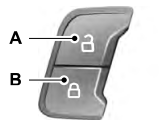
Copyright © 2024 www.foexplorer.com

