Ford Explorer: SYNC™ 3 / Settings
 Press the button to enter the settings
menu.
Press the button to enter the settings
menu.
 Once you select a tile, press the
button next to a menu item to view an explanation of the feature or setting.
Once you select a tile, press the
button next to a menu item to view an explanation of the feature or setting.
Sound
Select this tile to adjust sound the settings.
Clock
Select this tile to adjust the clock settings.
Bluetooth
Select this tile to switch Bluetooth on and off and adjust the settings.
Phone
Select this tile to connect, disconnect, and manage the connected device settings.
Audio
Select this tile to adjust the audio settings.
Driver Assist (If Equipped)
Select this tile to adjust Driver Assist features like Parking Aids, Lane Keeping System, Pedestrian Detection, and Auto-Start-Stop.
Vehicle
Select this tile to adjust vehicle settings like windows, alarm, lighting, and MyKey settings.
FordPass
Select this tile to adjust the FordPass settings
General
Select this tile to adjust settings like language, measurement units, or to reset the system.
911 Assist
Select this tile to switch 911 Assist on and off.
Automatic Updates
Select this tile to adjust the automatic update settings.
Mobile Apps
Select this tile to adjust permissions, enable, disable, and update mobile apps.
Display
Select this tile to adjust display settings like brightness and auto dim.
Charge Settings (If Equipped)
Select this tile to adjust the electric vehicle charge settings.
Voice Control
Select this tile to adjust voice control settings like command confirmations and displayed lists.
Navigation (If Equipped)
Select this tile to adjust navigation settings like map preferences and route guidance.
Multi Contour Seats (If Equipped)
Select this tile to adjust the position and massage function of your multi contour seats.
Seats (If Equipped)
Select this tile to adjust the lumbar function of your seats.
Message Center (If Equipped)
Select this tile to view vehicle messages.
Personal Profiles (If Equipped)
Select this tile to adjust recalled memory features when using personal profiles.
Valet Mode (If Equipped)
Select this tile to enable and disable valet mode.
 Apps
Apps
The system allows you interact with select mobile apps while keeping your eyes
on the road. Voice commands, your steering wheel buttons, or a quick tap on your
touchscreen give you advanced contro..
 SYNC™ 3 Troubleshooting
SYNC™ 3 Troubleshooting
Voice Recognition
USB and Bluetooth Audio
Phone
Navigation (If Equipped)
Apps
Wi-Fi Connectivity
Personal Profiles (If Equipped)
Resetting the System
Simultaneou..
Other information:
Ford Explorer 2020-2024 Service Manual: General Procedures - Tire Pressure Monitoring System (TPMS) Sensor Location Calibration
Special Tool(s) / General Equipment 204-D081A (204-D081) Tire Pressure Monitor (TPMS) Ford Diagnostic Equipment Programming NOTE: The TPMS can be placed into learn mode using a diagnostic scan tool or manually where a diagnostic scan tool is not available...
Ford Explorer 2020-2024 Service Manual: Removal and Installation - Radiator
Removal NOTE: Removal steps in this procedure may contain installation details. Remove the cooling module. Refer to: Cooling Module (303-03A Engine Cooling - 2.3L EcoBoost (201kW/273PS), Removal and Installation). Remove the bolt, release the tabs and remove the A/C condenser...
Categories
- Manuals Home
- 6th Generation Explorer Owners Manual
- 6th Generation Explorer Service Manual
- Description and Operation - Jacking and Lifting - Overview
- Diagnosis and Testing - Parking Brake - Vehicles With: Electric Brake Booster
- Removal and Installation - All-Wheel Drive (AWD) Module
- New on site
- Most important about car
Windshield Wipers
 Push the lever up or down to operate
the windshield wipers.
Push the lever up or down to operate
the windshield wipers.
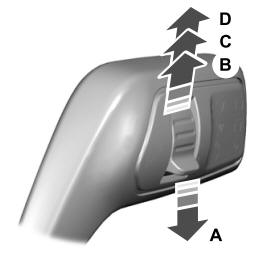
A - Single wipe.
