Ford Explorer: Front Disc Brake / Removal and Installation - Brake Caliper
Removal
.jpg) WARNING:
Service actions on vehicles equipped with electronic brake
booster and electronic parking brakes may cause unexpected brake
application, which could result in injury to hands or fingers. Put the
brake system into service mode prior to servicing or removing any brake
components. Failure to follow this instruction may result in serious
personal injury.
WARNING:
Service actions on vehicles equipped with electronic brake
booster and electronic parking brakes may cause unexpected brake
application, which could result in injury to hands or fingers. Put the
brake system into service mode prior to servicing or removing any brake
components. Failure to follow this instruction may result in serious
personal injury.
NOTICE: Make sure that all openings are sealed.
NOTICE: If the fluid is spilled on the paintwork, the affected area must be immediately washed down with cold water.
NOTE: Removal steps in this procedure may contain installation details.
-
Activate the brake service mode.
Refer to: Brake Service Mode Activation and Deactivation (206-00 Brake System - General Information, General Procedures).
-
Remove the wheel and tire.
Refer to: Wheel and Tire (204-04A Wheels and Tires, Removal and Installation).
-
NOTE: Make sure all openings are sealed.
Remove the bolt and disconnect the brake hose. Discard the washers.
Torque: 26 lb.ft (35 Nm)
.jpg) |
Vehicles without adhesive on outboard brake pad insulator
-
Remove the bolts and the brake caliper.
Torque:
M8 :: 20 lb.ft (27 Nm)
M10 :: 34 lb.ft (46 Nm)
.jpg) |
Vehicles with adhesive on outboard brake pad insulator
NOTICE: Brake pads with adhesive on the insulator are one-time use only. When the brake pads are separated from the brake caliper, new brake pads must be installed to prevent brake noise and shudder.
-
Remove the brake caliper mounting bolts.
Torque:
M8 :: 20 lb.ft (27 Nm)
M10 :: 34 lb.ft (46 Nm)
.jpg) |
-
NOTICE: Brake pads with adhesive on the insulator are one-time use only. When the brake pads are separated from the brake caliper, new brake pads must be installed to prevent brake noise and shudder.
-
Separate the outboard brake pad from the brake caliper.
-
Remove the brake caliper.
-
Separate the outboard brake pad from the brake caliper.
.jpg) |
Installation
Vehicles with adhesive on outboard brake pad insulator
-
Install the new brake pads.
Refer to: Brake Pads (206-03 Front Disc Brake, Removal and Installation).
All vehicles
NOTICE: Make sure that the brake hose is not twisted when installing the brake caliper or damage to the brake flexible hose may occur.
-
To install, reverse the removal procedure.
-
Deactivate the brake service mode.
Refer to: Brake Service Mode Activation and Deactivation (206-00 Brake System - General Information, General Procedures).
-
Bleed the brake system.
Refer to: Brake System Pressure Bleeding (206-00 Brake System - General Information, General Procedures).
 Removal and Installation - Brake Caliper Anchor Plate
Removal and Installation - Brake Caliper Anchor Plate
Removal
NOTE:
Removal steps in this procedure may contain installation details.
Remove the brake pads.
Refer to: Brake Pads (206-03 Front Disc Brake, Removal and Installation)...
Other information:
Ford Explorer 2020-2024 Service Manual: Removal and Installation - Fuel Filler Door Assembly
Special Tool(s) / General Equipment Flat Headed Screw Driver Knife Removal NOTE: Removal steps in this procedure may contain installation details. NOTE: The fuel filler door assembly is damaged during the removal process and requires a new fuel filler door assembly installed...
Ford Explorer 2020-2024 Service Manual: Removal and Installation - Front Side Member Section
Special Tool(s) / General Equipment 6.5 mm Drill Bit Spherical Cutter Grinder Blind Rivet Gun Torx Bit Socket Air Body Saw MIG/MAG Welding Equipment Locking Pliers Materials Name Specification Metal Bonding AdhesiveTA-1, TA-1-B, 3M™ 08115, LORD Fusor® 108B - Seam SealerTA-2-B, 3M™ 08308, LORD Fusor® 805DTM - Re..
Categories
- Manuals Home
- 6th Generation Explorer Owners Manual
- 6th Generation Explorer Service Manual
- Removal and Installation - Camshafts
- General Procedures - Brake Service Mode Activation and Deactivation
- General Procedures - Transmission Fluid Drain and Refill
- New on site
- Most important about car
Gauges
4 Inch Display
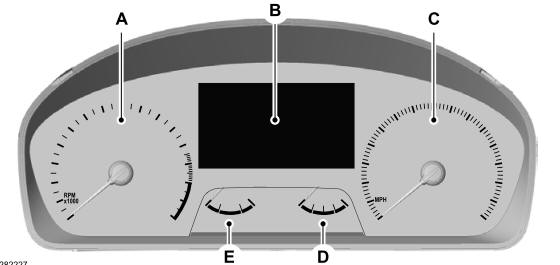
A - Tachometer.
B - Information display.
C - Speedometer.
D - Fuel gauge.
E - Engine coolant temperature gauge.

